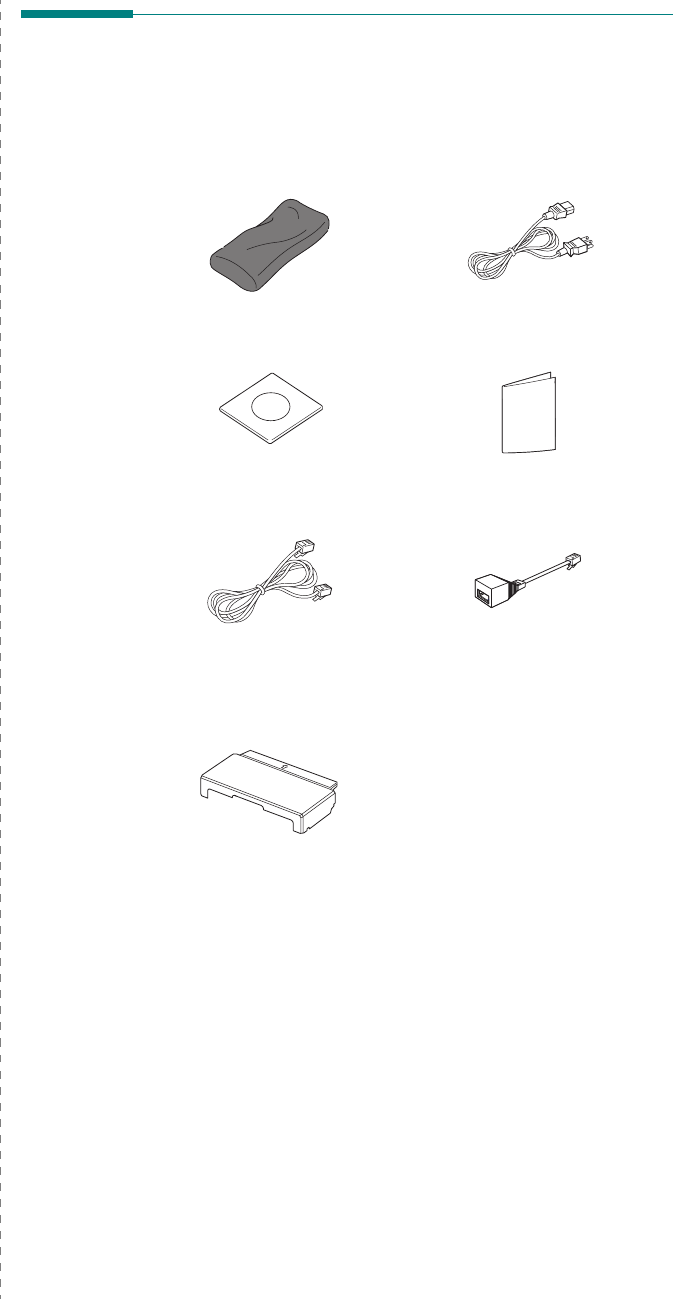
Getting Started
2.1
2 Getting Started
This chapter gives you step-by-step instructions for setting up
your machine.
This chapter includes:
•Unpacking
• Installing the Toner Cartridge
•Loading Paper
• Making Connections
• Turning the Machine On
• Installing Printer Software
• Changing the Display Language and Country
• Setting the Machine ID (Only for SCX-4521F/ SCX-
4521FR)
• Setting the Date and Time (Only for SCX-4521F/ SCX-
4521FR)
• Setting the Paper Size and Type
• Setting Sounds (Only for SCX-4521F/ SCX-4521FR)
• Using the Save Modes
• Setting the Dial Mode (Only for SCX-4521F/ SCX-
4521FR)
Unpacking
1
Remove the machine and all accessories from the packing
carton. Make sure that the machine has been packed with
the following items:
Starter Toner Cartridge
AC Power Cord
*
*.The appearance of the power cord and the telephone line cord
may differ depending on your country’s specifications.
CD-ROM
**
**.The CD-ROM contains the Samsung printer drivers, Scan
drivers, Printer Settings Utility, SmarThru software, the
User’s Guide, and the Adobe Acrobat Reader program.
Quick Install Guide
Telephone Line Cord*
(only for SCX-4521F/ SCX-
4521FR)
TAM Lead
(only for SCX-4521F/ SCX-
4521FR and UK)
Paper Cover
***


















