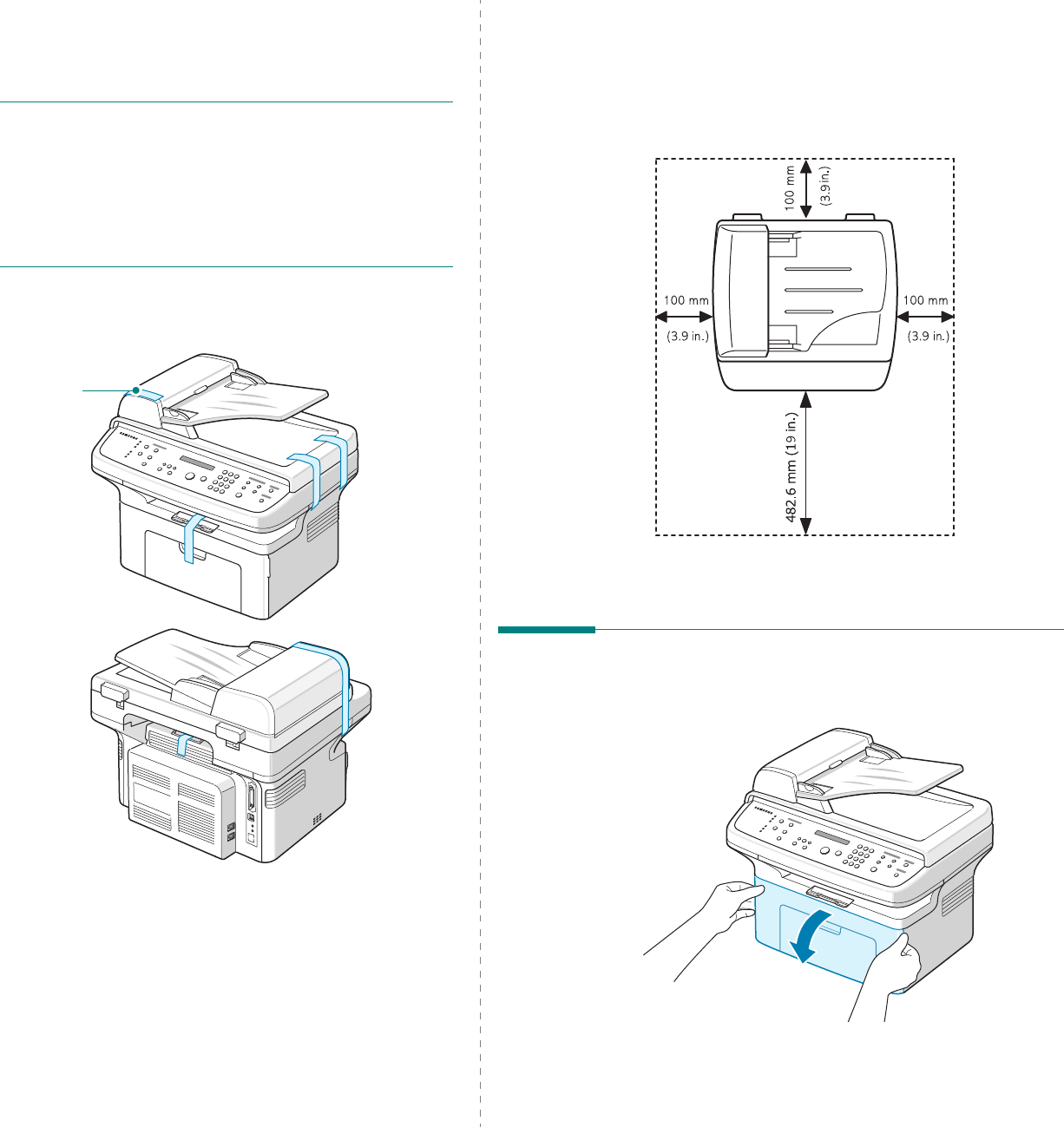
Getting Started
2.2
2
Remove the packing tape from the front, back, and sides
of the machine.
Selecting a Location
Select a level, stable place with adequate space for air
circulation. Allow extra space for opening doors and trays.
The area should be well-ventilated and away from direct
sunlight or sources of heat, cold, and humidity. Do not set the
machine close to the edge of your desk or table.
***.The paper cover is to prevent dust and moisture from
contaminating your paper loaded in the tray. When you need
to open the machine (for example, cleaning inside of the
machine, removing the jammed paper or installing the toner
cartridge), remove the paper cover from your machine.
N
OTES
:
• Components may differ from country to country.
• You should use the telephone line cord which is supplied
with your machine. If you are replacing it with another
vendor’s, it should be AWG #26 or larger telephone line
cord.
• Power cord must be plugged into a grounded power
socket.
Tape
Clearance Space
• Front: 19 in./482.6 mm (enough space so that the tray
and door can be opened)
• Back: 3.9 in./100 mm (enough space for ventilation)
• Right: 3.9 in./100 mm (enough space for ventilation)
• Left: 3.9 in./100 mm (enough space for ventilation)
Installing the Toner Cartridge
1
Open the front door.


















