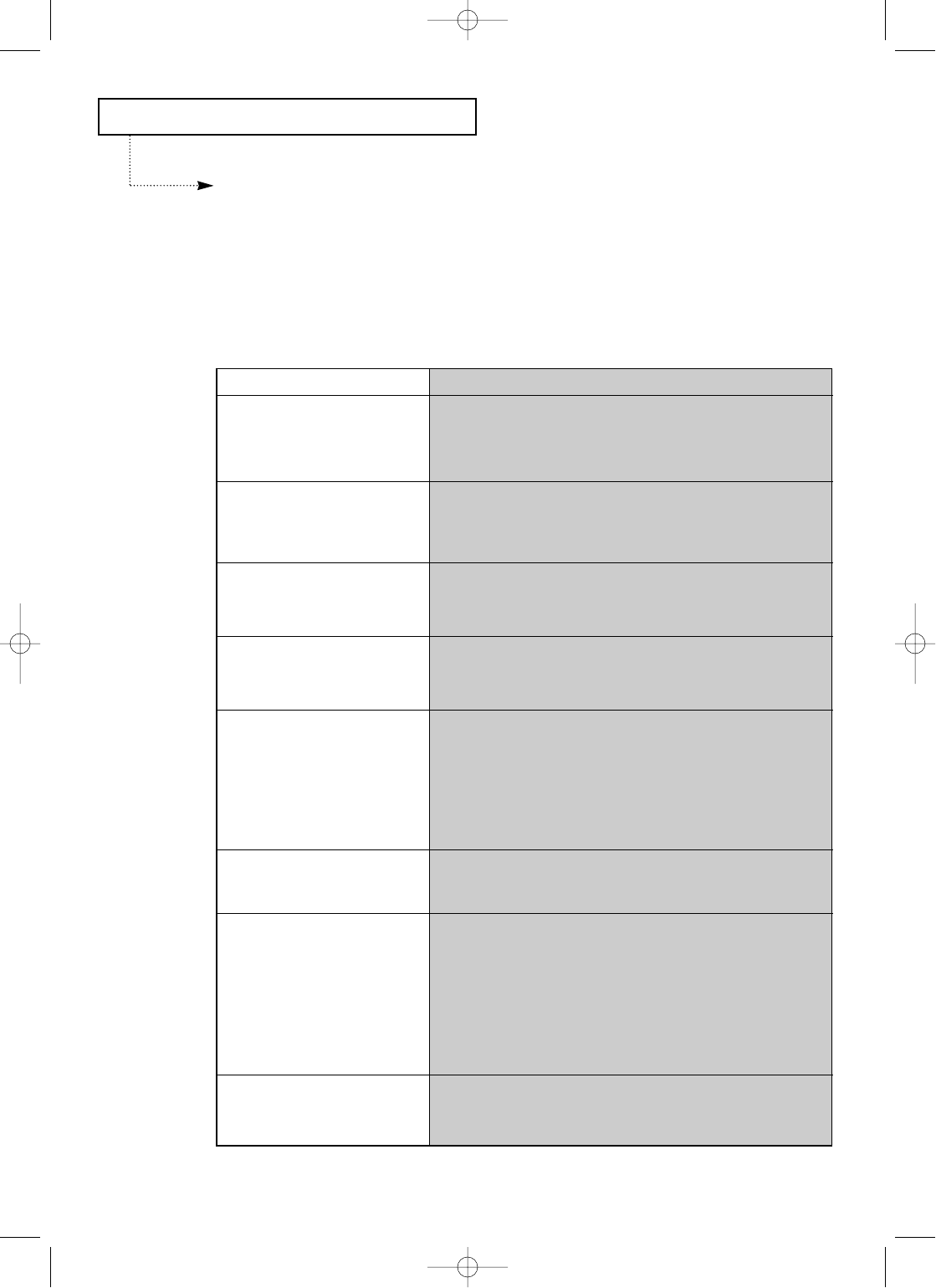
C
HAPTER
E
IGHT :
C
ARE AND
M
AINTENANCE
8.13
CARE AND MAINTENANCE
Fixing Problems
Your problem may be listed on page 8.11 in the ÔLCD Error MessagesÕ section. Below are
some other problems you can solve yourself. If not, call the service company shown in the
ÒWarranty Information.Ó
Fax Problems
Problem
The machine is not
working, there is no
display and the buttons
are not working.
Unplug the machine and plug it in again.
Check that your socket is live.
No dial tone.
Check that the phone is connected properly.
Check the phone socket in the wall by plugging in
another phone.
The numbers stored in
memory do not dial
correctly.
Make sure the numbers are programed correctly.
Print a Telephone Number List (see page 7.4).
The document does not
feed into the machine.
Be sure the document is not wrinkled, and you are
putting it in correctly. Check that the document is the
right size, not too thick or thin.
The machine will not
send anything.
Check that the document is loaded face down.
ÔTXÕ should show up in the display.
You may have hung up the handset before you pressed
Start/Copy
.
Check if the machine to which you are sending can
receive your fax.
You cannot receive faxes
automatically.
Check if ÔTELÕ appears on the right side of the display. In
TEL mode, you cannot receive a fax automatically.
Be sure the handset is on properly.
Is there paper in the machine?
Check if the display shows ÔMEMORY FULL.Õ
The machine cannot
receive faxes manually.
Do not hang up the handset before pressing
Start/Copy
.
Solution
You cannot poll another
machine.
The fax machine you are polling may be using a Poll
Code.
0-Chapter 8(GODREJ) 9/20/98 5:17 PM Page 14


















