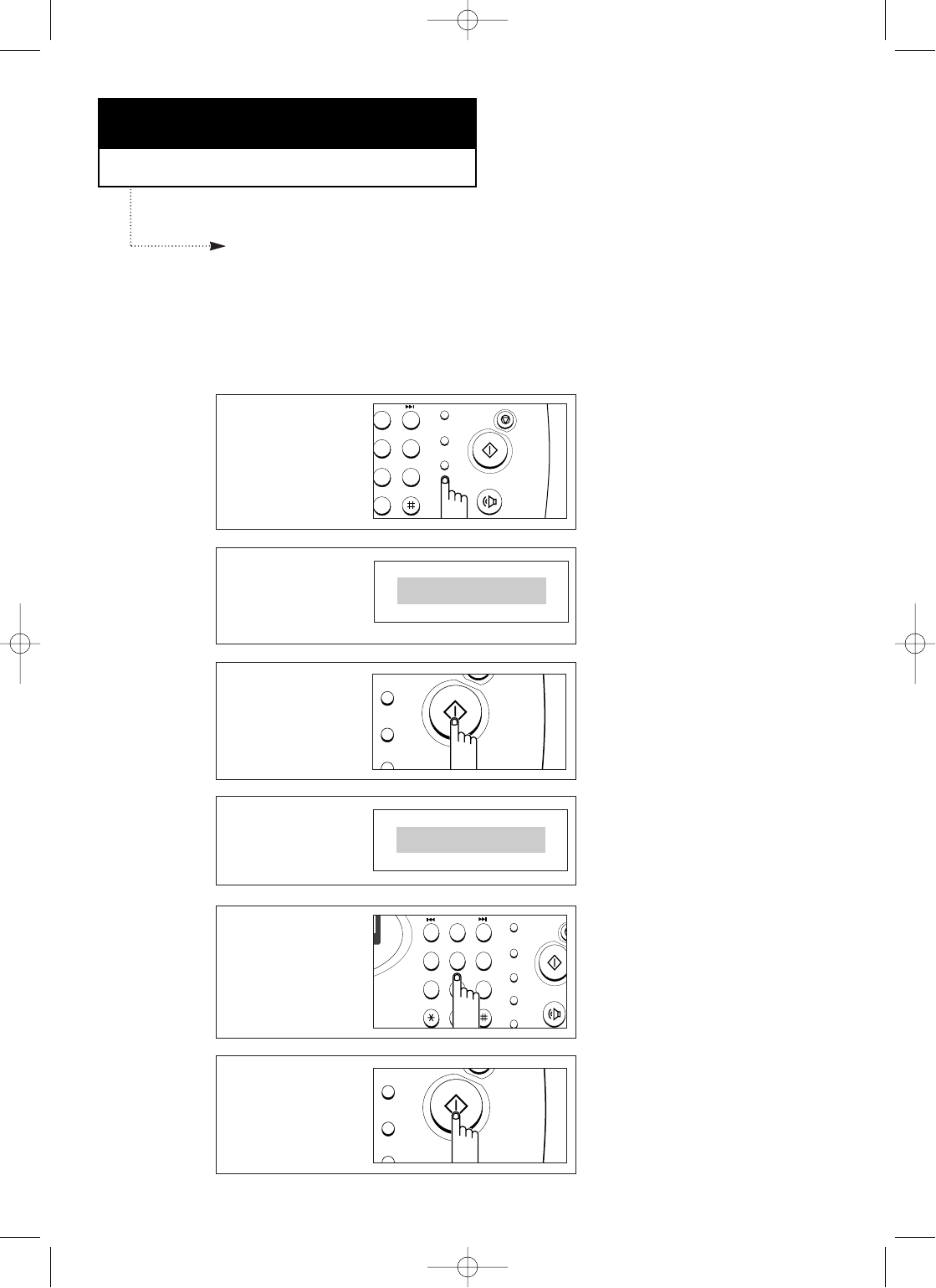
Chapter Three
AUTOMATIC DIALING
C
HAPTER
T
HREE :
A
UTOMATIC
D
IALING
3.1
One-Touch Dialing
One-Touch dialing lets you use any one of the 5 One-Touch buttons located on the right
of the machineÕs control panel to automatically dial a telephone or fax number.
Storing a Number for One-Touch Dialing
1
Press and hold a One-
Touch button (1 through
5) for 2 seconds.
ABC DEF
1
2
3
4
5
JKL MNO
TUV
OHD/
V.Req.
Stop
Start/
Copy
WXYZ
2 3
5 6
8 9
0
3
Enter the number you
want to store by using
the number keypad
(up to 46 digits).
ABC DEF
1
2
3
4
5
JKLGHI MNO
TUVPQRS WXYZ
oll
1 2 3
4 5 6
7 8 9
0
2
Press
Start/Copy
.
Ã
To insert a pause between numbers,
press
Redial/Pause
; a Ô-Õ appears in the
display.
If you make a mistake while entering a
number, use ¹ or to move the
cursor under the digit, then enter the
correct digit.
4
When the number
appears correctly in the
display, press
Start/Copy
.
2
3
4
Start/
Copy
2
3
4
Start/
Copy
The display asks you to
enter a number.
T01:_
The display asks if you
want to register one-
touch or group dial
number.
>ONE-T :GROUP
Ã
If a number is already assigned to
the button you chose, the display
briefly shows the number, then asks if
you want to delete.
`N (No)Õ is pre-selected. If you press
Start/Copy
, the machine returns to
Standby Mode with the old number
saved. To delete the old number, press
¹ or , then press
Start/Copy
.
Ã
The blinking > means the option is
being selected.
0-Chapter 3(GODREJ) 9/20/98 4:44 PM Page 2


















