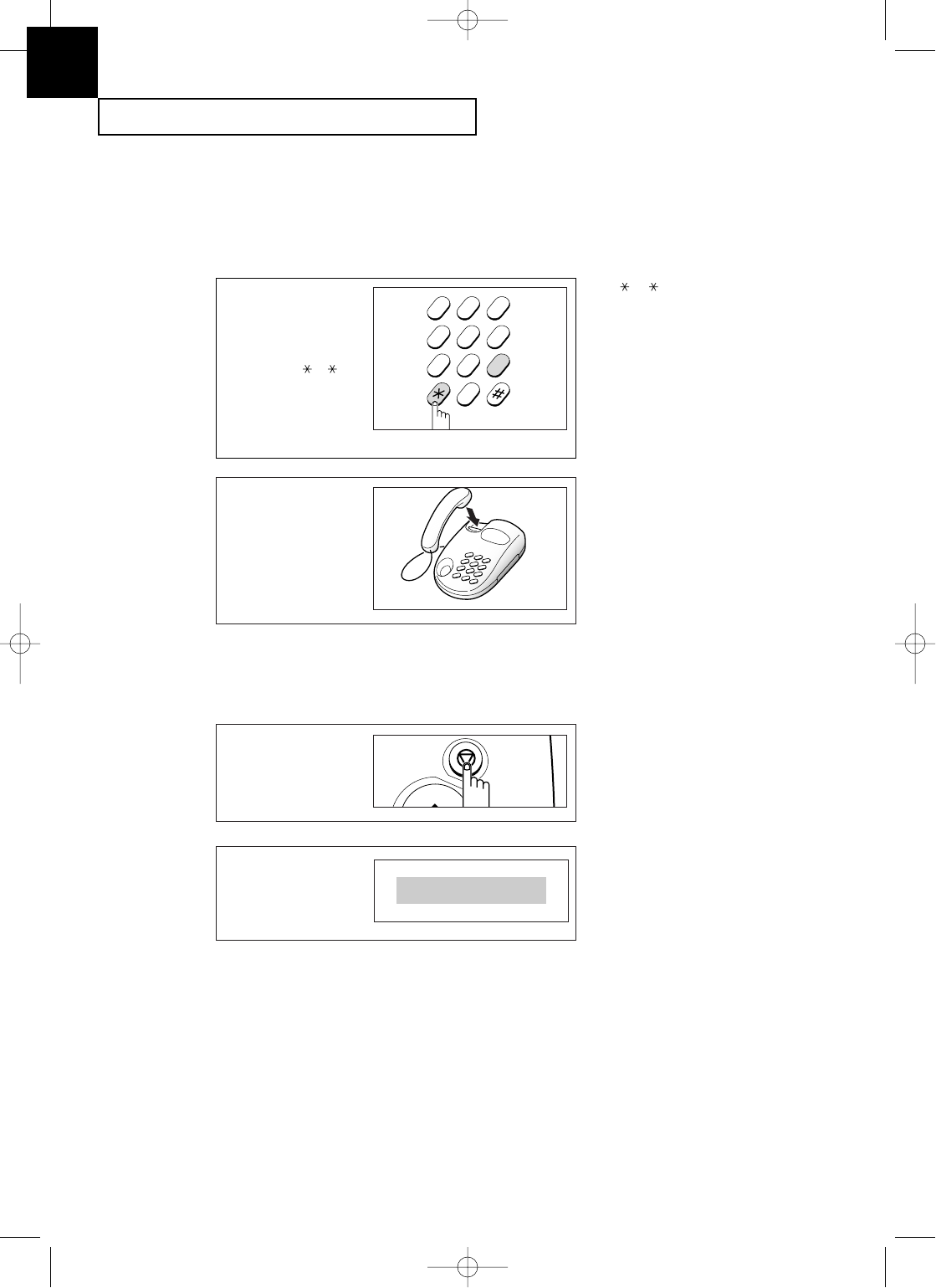
4.12 C
HAPTER
F
OUR :
T
HE
F
AX
M
ACHINE
4
THE FAX MACHINE
Using an Extension Telephone (SF3000 only)
An extension telephone must be connected to the back of the SF3000, so that it can
transfer the incoming fax call to the fax machine.
1
2
3
4
5
6
7
8
9
0
2
When you are finished
speaking, or the machine
begins receiving
documents, hang up the
handset of the extension
telephone.
1
When you receive a call
on the extension phone
and hear fax tones, press
the buttons Ô 9 Õ on
the extension telephone.
The machine receives the
document.
Ã
Ô 9 Ô is the remote receive start
code preset at the factory. The first and
the last asterisks are fixed, but you can
change the middle digit to whatever
you choose. For more information, see
page 7.9.
1
Press Stop to cancel
reception at any time.
Stop
Canceling Reception
Fax reception is canceled
and the machine returns
to Standby Mode.
STOP PRESSED
0-Chapter 4-1(GODREJ) 9/20/98 5:13 PM Page 4


















