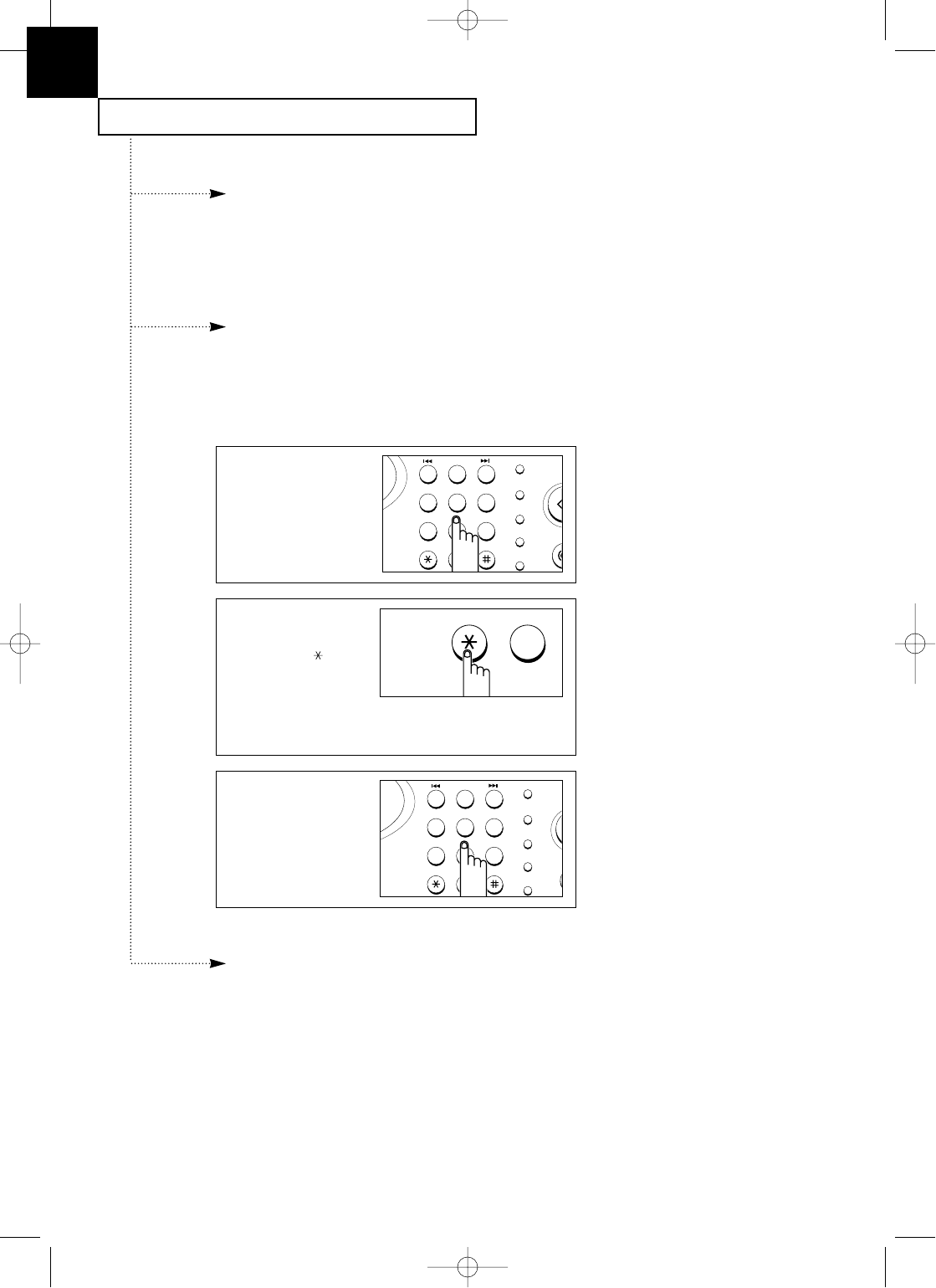
2
When the remote phone
answers, press .
Any numbers you now
press will be sent as
Touch Tones, for the
remainder of the call.
SPECIAL FEATURES
7.2 C
HAPTER
S
EVEN :
S
PECIAL
F
EATURES
7
Sending Tone Signal
You may often need to use Touch Tone dial signals to perform special operations by
phone. Bank-by-phone and voice mail are two examples of systems that require these
signals. If you have pulse service, you can still send Touch Tone signals using the
following procedure:
1
Dial the number using
pulse dialing.
ABC DEF
1
2
3
4
5
JKLGHI MNO
TUVPQRS WXYZ
1 2 3
4 5 6
7 8 9
0
3
Dial the remaining
numbers required by
the service.
ABC DEF
1
2
3
4
5
JKLGHI MNO
TUVPQRS WXYZ
1 2 3
4 5 6
7 8 9
0
0
Ã
The machine returns to pulse dial
mode after you finish the call.
Using Flash
When a call comes in and you want to connect the caller to another person, you can
transfer the call by pressing
Flash,
and dialing the number of that other person. You may
not be able to use it with some phone systems. Contact your phone supplier.
Note: If you do not have a special service that uses the switch-hook signal, do not press
Flash
during a call. If you do, you could disconnect the line.
Help List
You can print a Help list of the machineÕs basic functions and commands to use as a
quick reference guide. To print out the help list, press
Help
(#) in Standby Mode.
0-Chapter 7(GODREJ) 9/20/98 5:21 PM Page 3


















