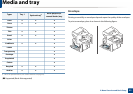Media and tray
50
2. Menu Overview and Basic Setup
4
After inserting paper into the tray, squeeze the paper width guides and
paper length guide.
• Do not push the paper width guide too far causing the media to warp.
• If you do not adjust the paper width guide, it may cause paper jams.
• Do not use a paper with a leading-edge curl, it may cause a paper jam or
the paper can be wrinkled.
5
Insert the tray back into the machine.
6
When you print a document, set the paper type and size for tray (see
"Setting the paper size and type" on page 57).
Multi-purpose (or manual feeder) tray
Illustrations in this user’s guide may differ from your machine depending on
the model and options installed. Check your machine type (see "Front view"
on page 21).
The multi-purpose (or manual feeder) tray can hold special sizes and types of
print material, such as postcards, note cards, and envelopes (see "Print media
specifications" on page 146).
3
2
1