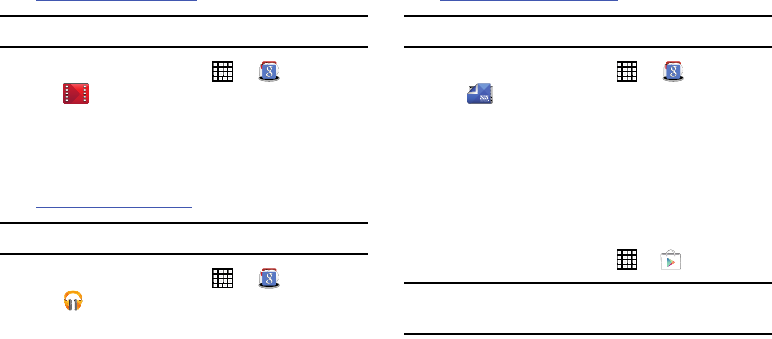
Play Movies & TV
Use this application to watch, download, and rent movies or
TV shows.
Visit
play.google.com/about/movies
to learn more.
Note:
This app requires a Google Account.
From a Home screen, touch ➔
Google
folder
➔
Play Movies & TV
.
Play Music
Use this application to listen to music from the device or
stream music from the Google cloud service.
Visit
play.google.com/about/music
to learn more.
Note:
This app requires a Google Account for some features.
From a Home screen, touch ➔
Google
folder
➔
Play Music
.
Play Newsstand
Subscribe to your favorite magazines so you can have them
available to read on your tablet at your leisure.
Visit
play.google.com/store/newsstand
to learn more.
Note:
This app requires a Google Account.
From a Home screen, touch ➔
Google
folder
➔
Play Newsstand
.
Play Store
Google Play Store provides access to downloadable
applications and games to install on your device. It also
allows you to provide feedback and comments about an
application, or flag an application that might be incompatible
with your device.
1. From a Home screen, touch ➔
Play Store
.
Note:
If you are not already logged in with your Google
Account, see “
Your Google Account” on page 38.
104


















