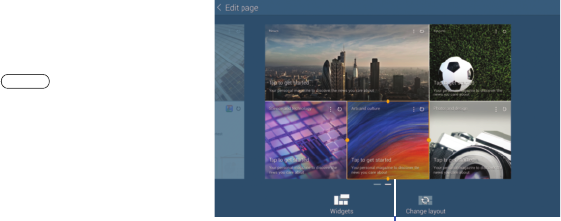
Additional Home Screens
There are two types of Home screen. The Standard panels
display shortcuts to applications and widgets and the
Magazine panels can host News, Social, and Application
widgets.
The Home screen can have multiple panels. One Home
screen is designated
as the main Home screen, and it
displays whenever you press the Home key.
To scroll through the Home screens:
Slide your finger horizontally acro
ss the screen.
The first two Pages to the left can ho
st News, Social, and
Application widgets, which are built -in apps that run on the
Home screen.
The rest of the pages are for app shortcuts and widgets.
Customize Home Screen Widgets
You can modify the layout of each Home screen by adding or
removing Widgets and resizing them.
To modify a Magazine style Home screen:
1. From a Home screen, touch and hold on a Widget until
the Edit page displays.
Drag to resize
2. Touch
Change layout
to randomly rearrange the
Widgets.
26


















