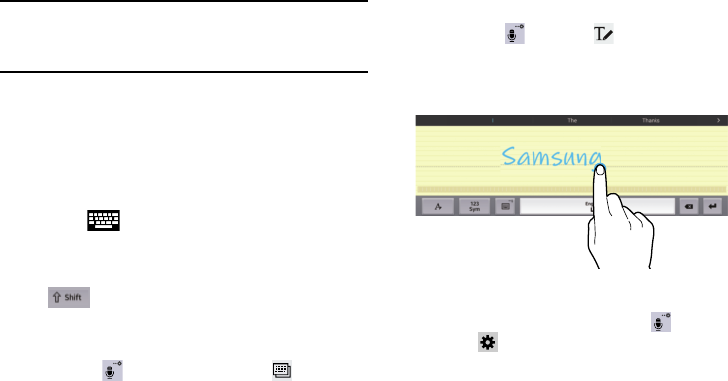
Entering Text
Use the Samsung keyboard or the voice input feature to
enter text.
Note:
Text entry is not supported in some languages. To enter
text, you must change the input language to one of the
supported languages.
Using the Keyboard
To choose a text input method while entering text:
1. Touch any text field.
2. Touch the top of the screen and swipe downward.
The Notification Panel screen displays.
Select input method
, and then select the
type of keyboard to use.
3. Touch
Entering Uppercase
Touch before entering a character. For all caps,
touch it twice.
Changing the Keyboard Type
Touch and hold
Options
, and then touch to change
the keyboard type. Options are: Normal, Floating, and Split.
Changing Language Keyboards
Add languages to the keyboard, and then slide the space key
left or right to change language keyboards.
Handwriting
Touch and hold
Options
➔
Handwriting
, and then
write a word with a finger. As you write, suggestions are
offered in the word options area in case the correct letters
were not recognized. Select a suggested word.
Use handwriting gestures to perform actions, such as
editing or deleting characters and inserting spaces. To
view the gesture guides, touch and hold
Options
, and
then touch
Settings
➔
Help
➔
Keyboard
➔
Using handwriting gestures
.
Understanding Your Device 35


















