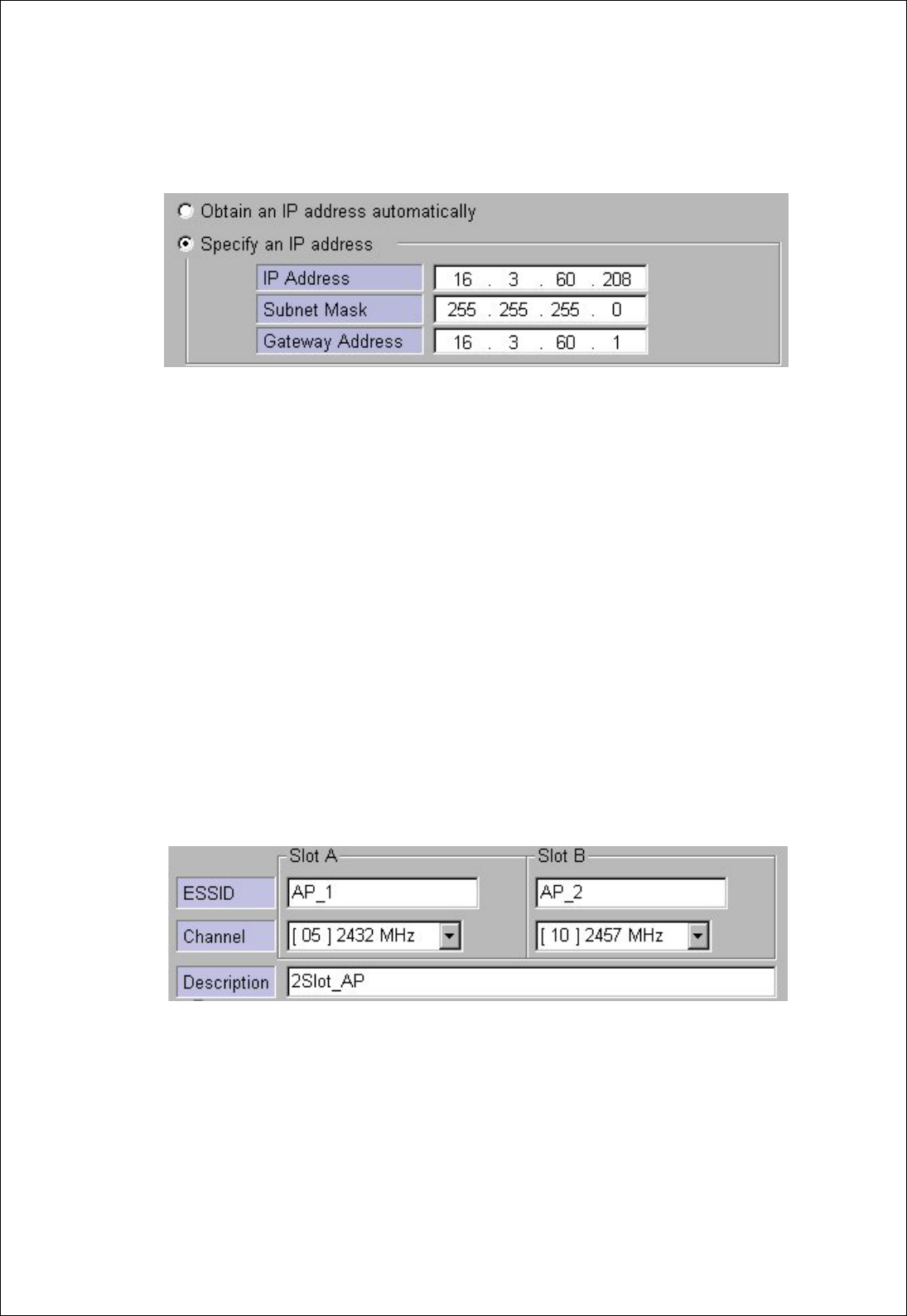
6
④ TCP/IP address environment is set on [Basic] Dialogue Box.
♦ Specify an IP address
After consulting with your system administrator, you enter IP Address,
Subnet Mask and Gateway Address.
♦ Obtain an IP address automatically
This setting is possible when AP is used for DHCP Client.
⑤ Set ESSID and Channel number. Description is a parameter not related with
any operation, and it is used only to record description or stored location of AP.
We recommend you use different ESSID and Channel for each slots
♦ Set ESSID for AP use.
ESSID (Max. 32 Characters) must consist of alphabetic and numeric
characters excluding blank and special characters(Capital•Small letter
distinction).


















