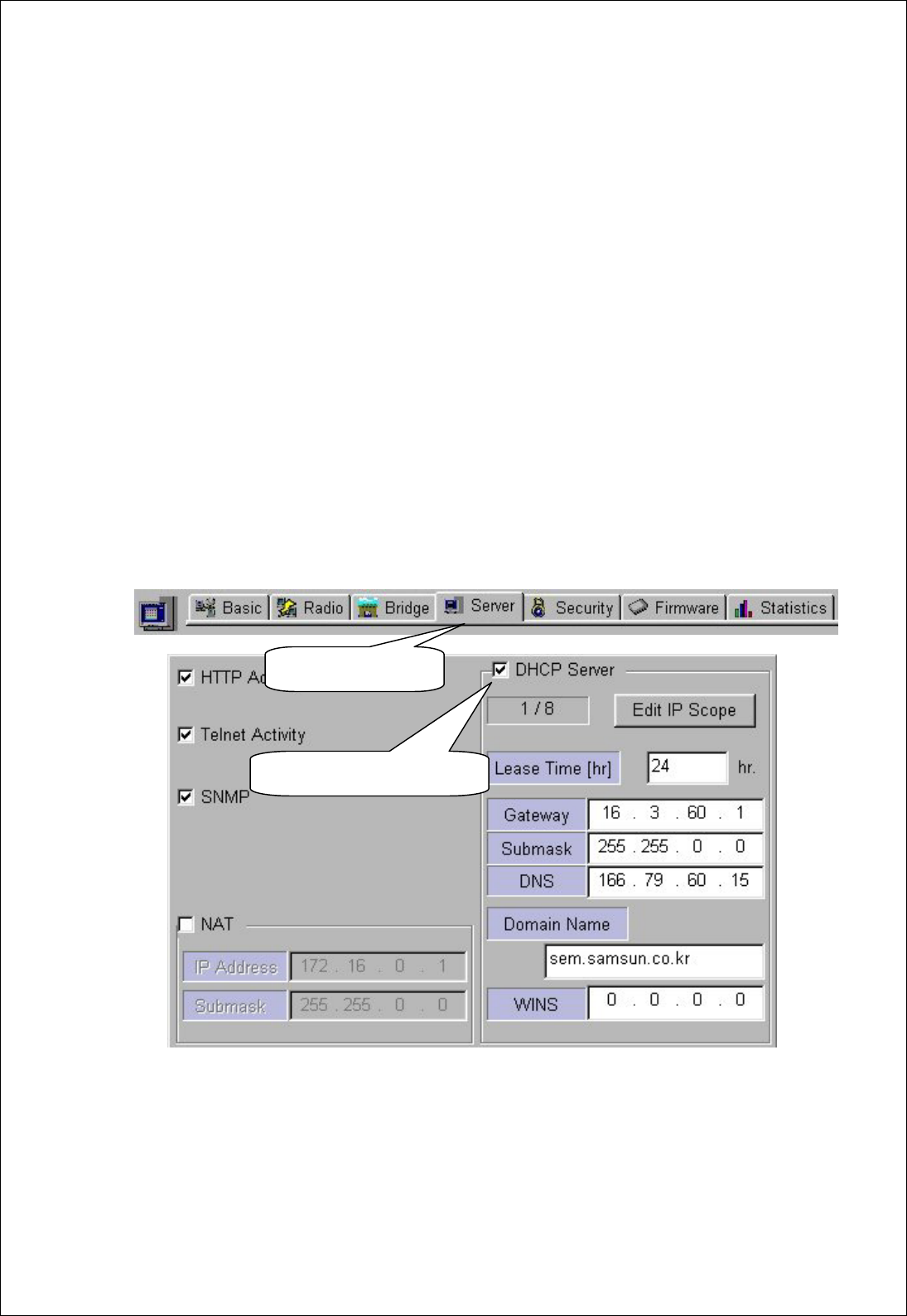
27
8. DHCP Server Setting Using AP Manager
① DHCP stands for Dynamic Host Configuration Protocol, it is protocol that
enables Network administrator to manage and assign IP Address in system
centrally. DHCP manages and assigns IP Address for network administrator,
and it enables computer to get assigned IP Address when it is connected to
other place in the network. However, any changes of IP Address of Web server
and FTP server may cause confusion. Therefore, fixed IP Address should be
used, and we recommend not to use DHCP.
② After executing AP Manager, select [Server] tab on “Tab Bar”. Then, select
“DHCP Server”.
③ Configuration of “DHCP Server” is shown on the next page.
Select DHCP Server
Select Server


















