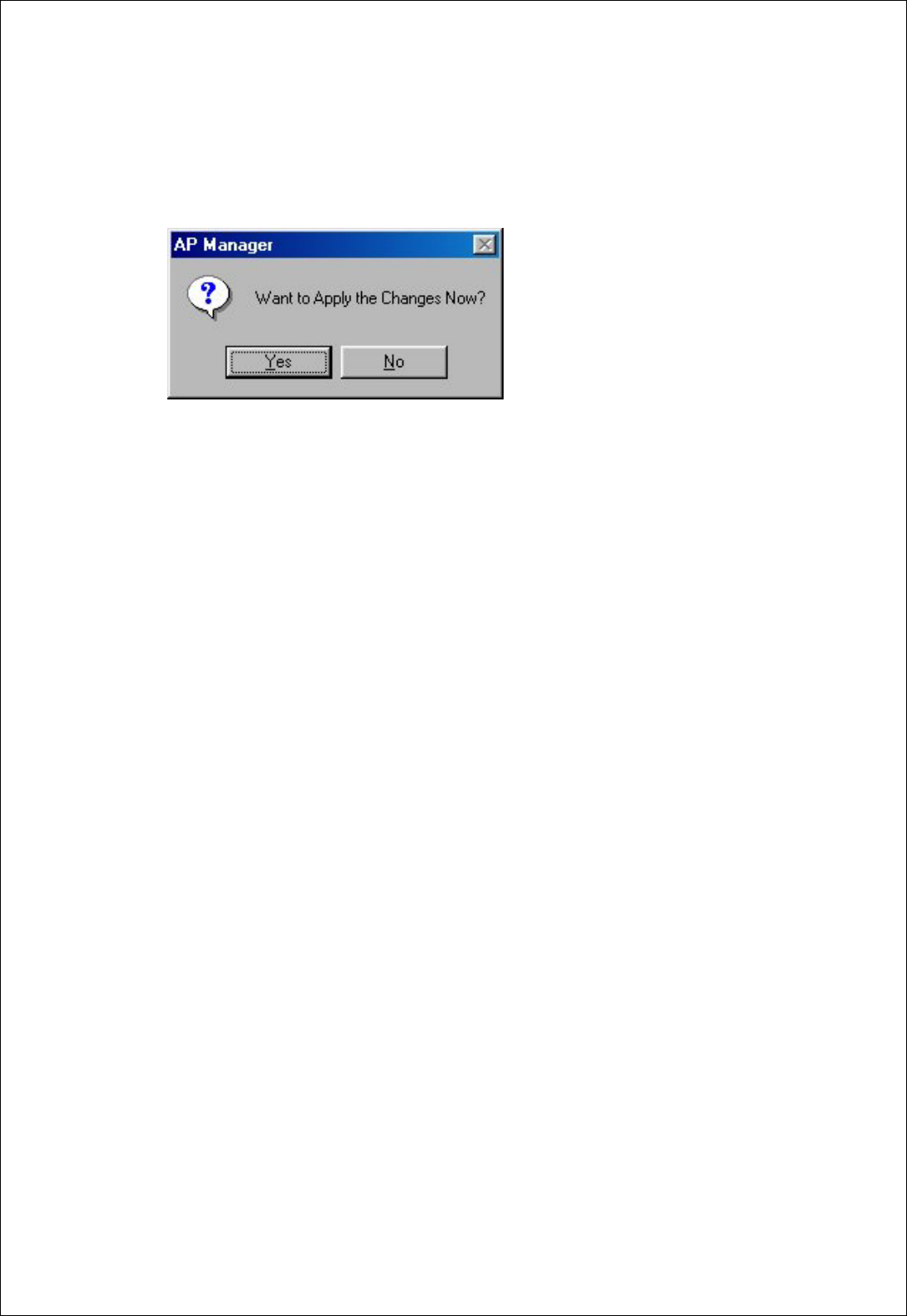
43
③ A window will appear and ask you to apply new settings immediately. If you do
not want to apply new settings, select [No(N)].
④ If you click [Yes(Y)] button, “Password” window will appear. After you enter
the password, click [OK] button to apply. In case you select [No(N)] button,
new settings will be saved. If you want to continue applying procedure again,
click [Apply] button on “Button Bar”.


















