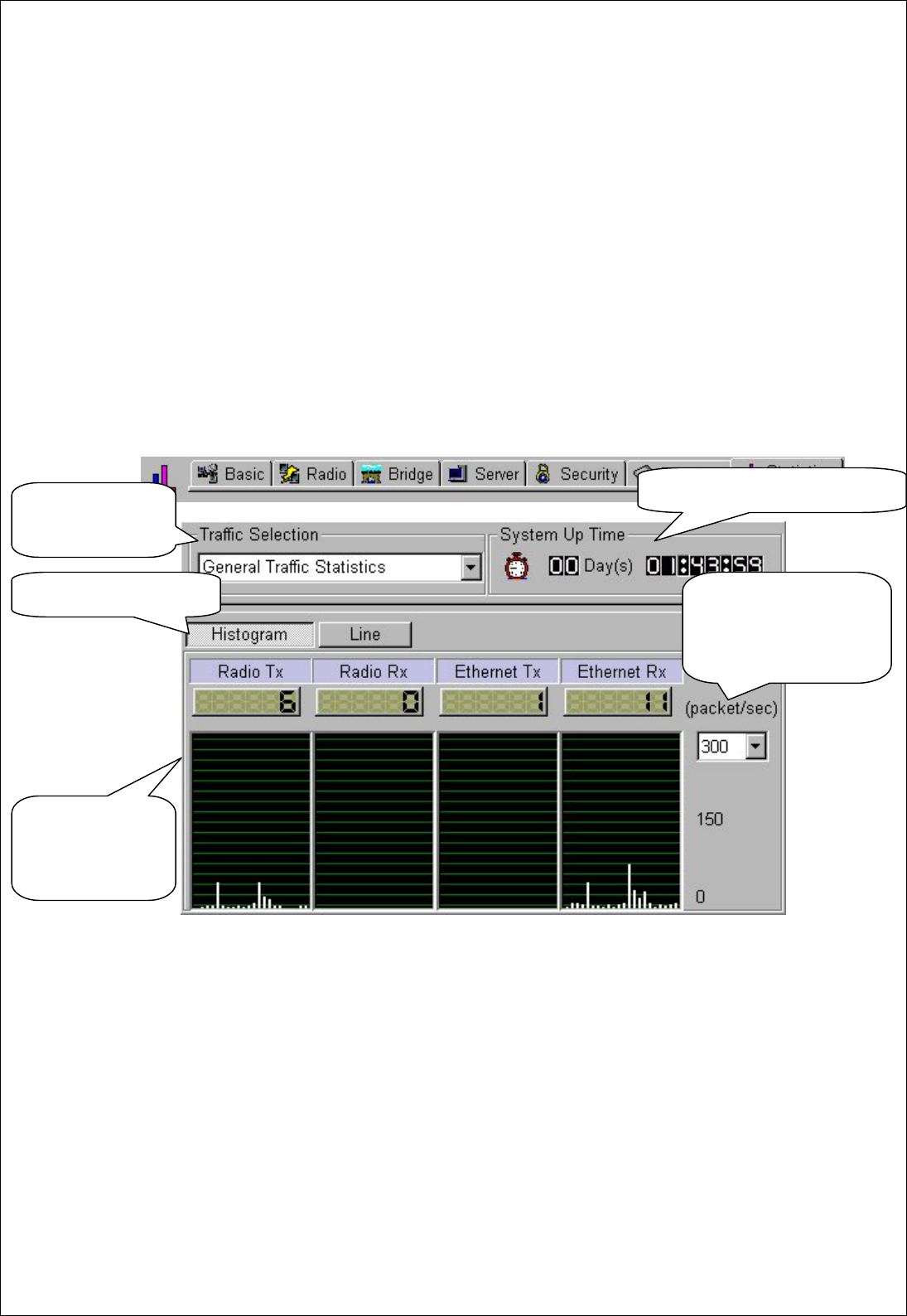
56
14. Data Transmission Status Check Using AP Manager
① Data transmission traffic status of current AP can be confirmed using AP
Manager.
② When [Statistics] tab on “Tab Bar” of AP Manager is selected, a window,
which shows [Traffic Selection] Box on Dialogue Box to select Traffic type
and shows related information below, will appear.
③ [System Up Time] Box informs operation time since starting of selected AP
operation.
④ When selecting “General Traffic Statistics” on [Traffic Selection] Box, wired
and wireless data transmission status can be shown with line or histogram graph
on Related Information Confirm Box.
Traffic Type
Selection Box
Related
Information
Confirm Bo
x
Number of Packet
Transmitted per
Second
Histogram Setting
Confirm System Up Time


















