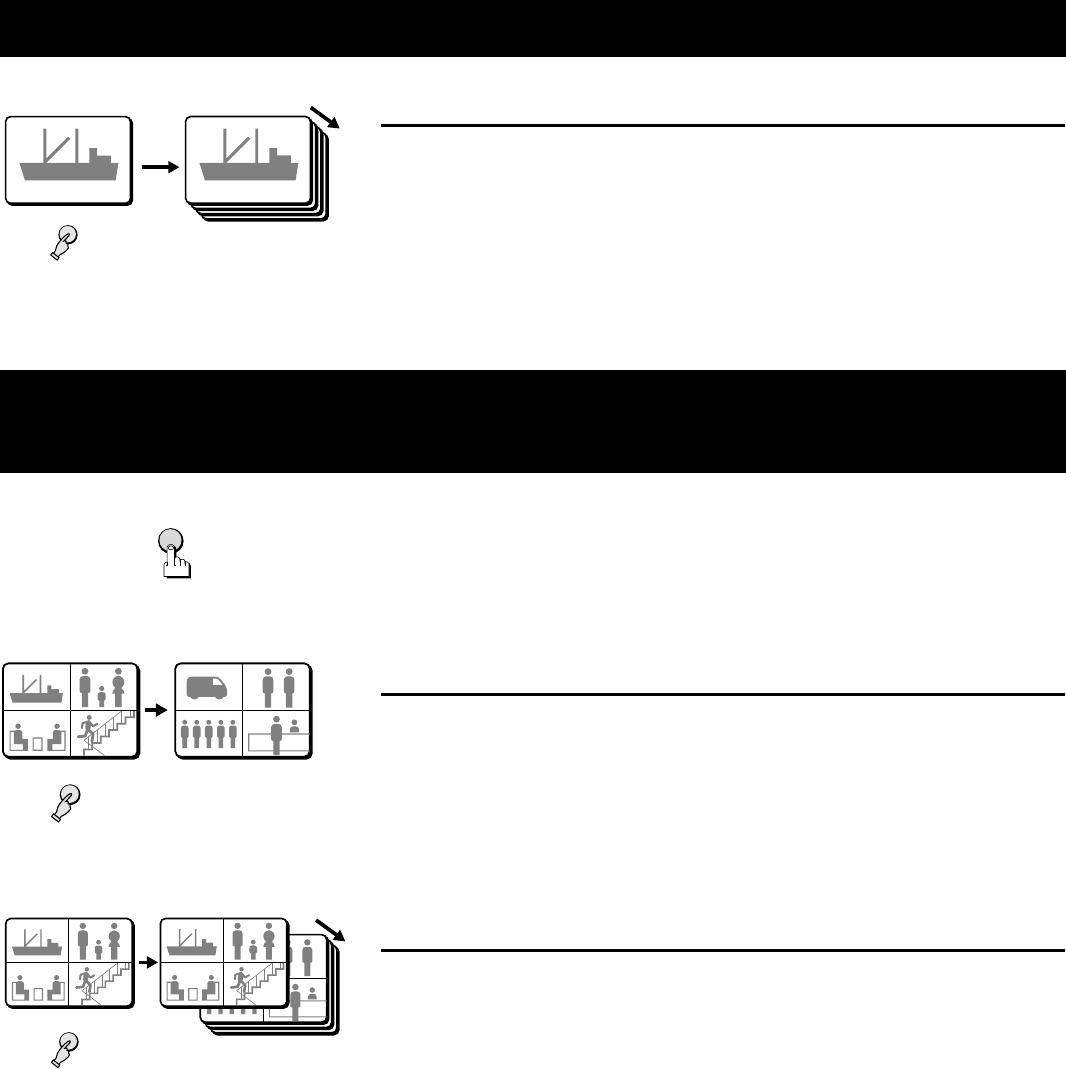
FULL SCREEN OPERATIONS Live picture mode
Automatic sequential full screen display
Press the SEQUENCE button.
The SEQUENCE indicator flashes. The pictures from each camera are displayed
sequentially full screen, on monitor 1, according to the monitor 1 sequential mode and
speed set in the (MONITOR SET) menu (see page 35). The camera SELECT
indicators (1 – 16) light sequentially according to the displayed camera.
☞ To cancel the sequential display mode
Press the SEQUENCE button or the SELECT button.
4 DIVISIONS SPLIT SCREEN OPERATIONS
Live picture mode
Press the QUAD button.
The 4 divisions split screen display mode will be selected.
Switching the 4 divisions split screen
Press the QUAD button.
Every time the QUAD button is pressed a 4 divisions split screen (1 - 4, 5 - 8, 9 - 12,
13 - 16) is selected. The camera SELECT indicators light according to the displayed
cameras.
Automatic sequential 4 divisions split screen display
Press the SEQUENCE button.
The SEQUENCE indicator flashes. The 4 divisions split screens are displayed
sequentially according to the 4 divisions split screen sequential mode and speed set
in the (MONITOR SET) menu (see page 35). The camera select indicators (1 - 4, 5 -
8, 9 - 12, 13 - 16) light sequentially according to the displayed 4 divisions split screen.
☞ To cancel the sequential display mode
Press the SEQUENCE button or the SELECT button.
0101
0101
SEQUENCE
QUAD
03
03
04
04
01
01
02
02
03 04
01 02
QUAD
08
08
08
05
05
06
06
05 06
07
07
07
03
03
04
04
01
01
02
02
03 04
01 02
SEQUENCE
08
08
08
05
05
06
06
05 06
07
07
07
03
03
04
04
01
01
02
02
03 04
01 02
L8FC5/US (MPX-CD162, MD162 GB) 2000. 8. 31
14 English


















