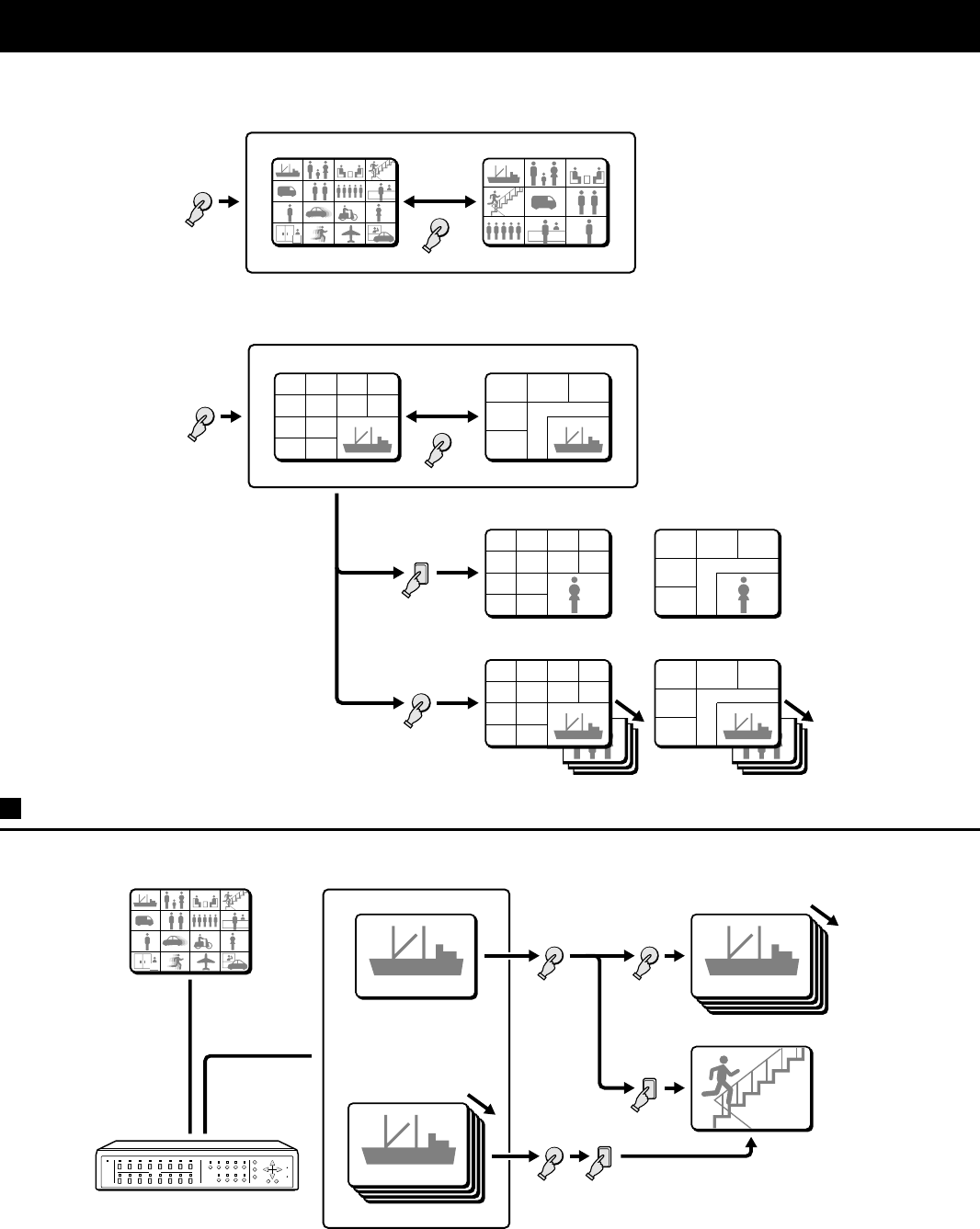
VCR PLAYBACK MODE
•
Multi-display screen operations (see page 23)
•
Plus-display screen operations (see page 23)
VCR playback mode operations steps on monitor 2 (see page 17)
When the VCR button is pressed, the recorded pictures are displayed on monitor 1 and live pictures will be displayed on monitor 2.
MULTI
MULTI
16 divisions split screen 9 divisions split screen
13
13
14
14
15
15
16
16
09
09
10
10
11
11
12
12
05
05
06
06
07
07
08
08
01
01
02
02
03
03
04
04
13 14 15 16
09 10 11 12
05 06 07 08
01 02 03 04
01
01
01 02
02
02 03
03
03
04
04
04 05
05
05 06
06
06
07
07
07 08
08
08 09
09
09
Multi-display screen
02
12
02
02
01
02
01
12
01 01
04
0101
01
13 14 15 16
09 10 11 12
05 06 07 08
01 02 03 04
13 14 15 16
09 10 11 12
05 06 07 08
01 02 03 04
01 02 03
04 05 06
07 08 09
02
02
02
PLUS
SEQUENCE
05 06
03 04
13
14
09 10
06 08
01 02
05 06
03 04
13
14
09 10
07 08
01 02
12
12
12
12
Plus-display screen
04
03
07
01 02
02
02
02
05 06
03 04
13
14
09 10
07 08
01 02
01
01
01
04
03
07
01 02
04
03
07
01 02
01
01
01
13 divisions plus split screen 6 divisions plus split screen
12
12
12
MULTI
01
01
01 01
01
01
04
0101
01
13 14 15 16
09 10 11 12
05 06 07 08
01 02 03 04
13 14 15 16
09 10 11 12
05 06 07 08
01 02 03 04
01 02 03
04 05 06
07 08 09
02
12
02
01 01
12
01 01
(Full screen)
(Full screen)
MON2
MON2
SEQUENCE
04
04
Monitor 1: Recorded pictures Monitor 2: Live pictures
or
4
4
(Automatic sequential display)
01
01
01
04
01
01
01
(Automatic sequential
display)
01
01
01
13
13
14
14
15
15
16
16
09
09
10
10
11
11
12
12
05
05
06
06
07
07
08
08
01
01
02
02
03
03
04
04
13 14 15 16
09 10 11 12
05 06 07 08
01 02 03 04
L8FC5/US (MPX-CD162, MD162 GB) 2000. 8. 31
English 19


















