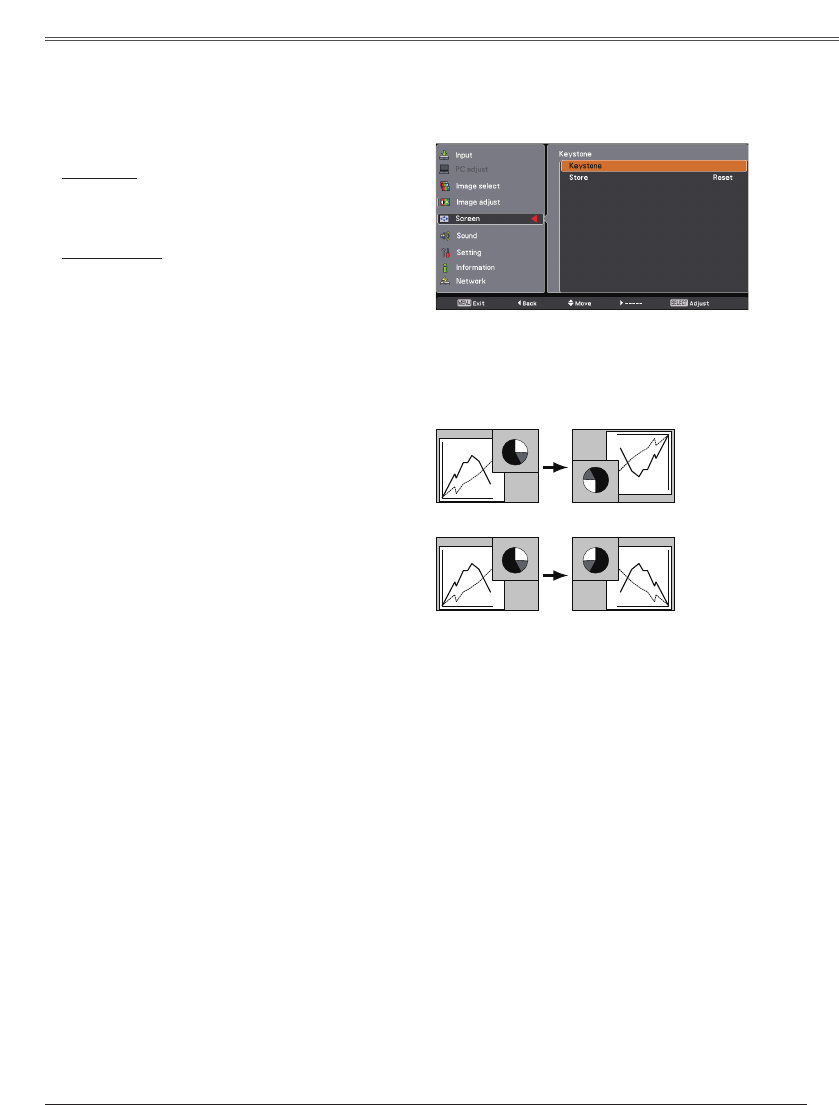
43
This function is used to adjust keystone distortion of the
projected image. Use the Point buttons to choose
the item you want to adjust.
To correct keystone distortion, press the SELECT
button.
Keystone appears on the screen. Use the Point
buttons to correct keystone distortion (p. 23).
To store or reset the keystone correction, press the
Point button.
Store ............. Keep the keystone correction
even when the AC power cord is
unplugged.
............. Release the keystone correction when
the AC power cord is unplugged.
Ceiling
When this function is set to On, the picture will be top/
bottom and left/right reversed. This function is used to
project the image from a ceiling-mounted projector.
Ceiling
When this function is set to On, the picture will be
left/right reversed. This function is used to project the
image from rear of the screen.
To reset the adjusted data, select Reset and press the
SELECT button. A confirmation box appears and then
select Yes. All adjustments will return to their previous
figures.


















