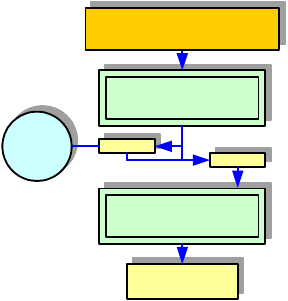
Unit 4: Printer Configuration
LM408-412e Operator Manual
4-10 PN: 9001155A
HISTORY CONTROL MODE
When enabled, the History Control Mode uses the printer’s recent operational history as a way to control the
heating temperature of head elements when printing the next label. This is performed by using previous print
activity as way to automatically extrapolate the electricity required to reach the temperature needed and supplying
only amount.
Conversely, the Firmware applies electricity to the print head to heat its print elements based on the assumption
that the print head is cool and freshly powered on. However, after a few print cycles, the print head retains heat
from previous print activity and requires time to cool down. If the Firmware continues to assume the print head has
cooled down to ambient temperature instantly after every print cycle, then the electricity it applies to the print head
would theoretically be excessive and result in overheating of the ribbon.
Use the keys of the printer’s operator panel to select and enter the required options. Refer to the Menu Definition
Tables in the following chapter to provide an explanation of each menu screen.
Figure 4-7, History Control Mode
HISTORY CONTROL
COMPLETED
HISTORY CONTROL
ON OFF
Power printer off,
reset DSW4 to exit
DSW4: ON
LINE + POWER
LINE
FEED
Scrolls
options


















