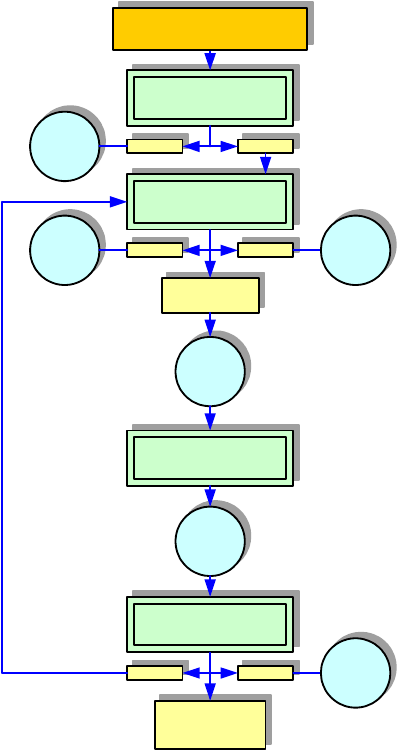
Unit 4: Printer Configuration
LM408-412e Operator Manual
4-14 PN: 9001155A
BOOT DOWNLOAD MODE
This download mode is used when the Firmware becomes corrupted and the normal download mode is not
successful. Allows the program to be downloaded from the host computer.
Figure 5-11 provides the specific sequence of events required by the operator, the printer, and the printer’s
software. Use the printer’s operator panel to select and enter the required options.
Refer to the Menu Definition Tables in the following chapter to provide an explanation of each menu screen.
Figure 4-11, Boot Download Mode
Send data from
host system
PROGRAM DOWNLOAD
START > > > END
BOOT DOWNLOADER
PRESS FEED KEY
No action,
no change
FEEDLINE
PROGRAM DOWNLOAD
READY
LINE FEED
No action,
no change
DSW6: ON
LINE + FEED + POWER
Download
completed
Printer
begins
receiving
data
No action,
no change
DOWNLOAD COMPLETE
PRESS FEED KEY
Power printer off,
reset DSW6 to exit
FEED LINE
No action,
no change


















