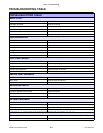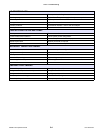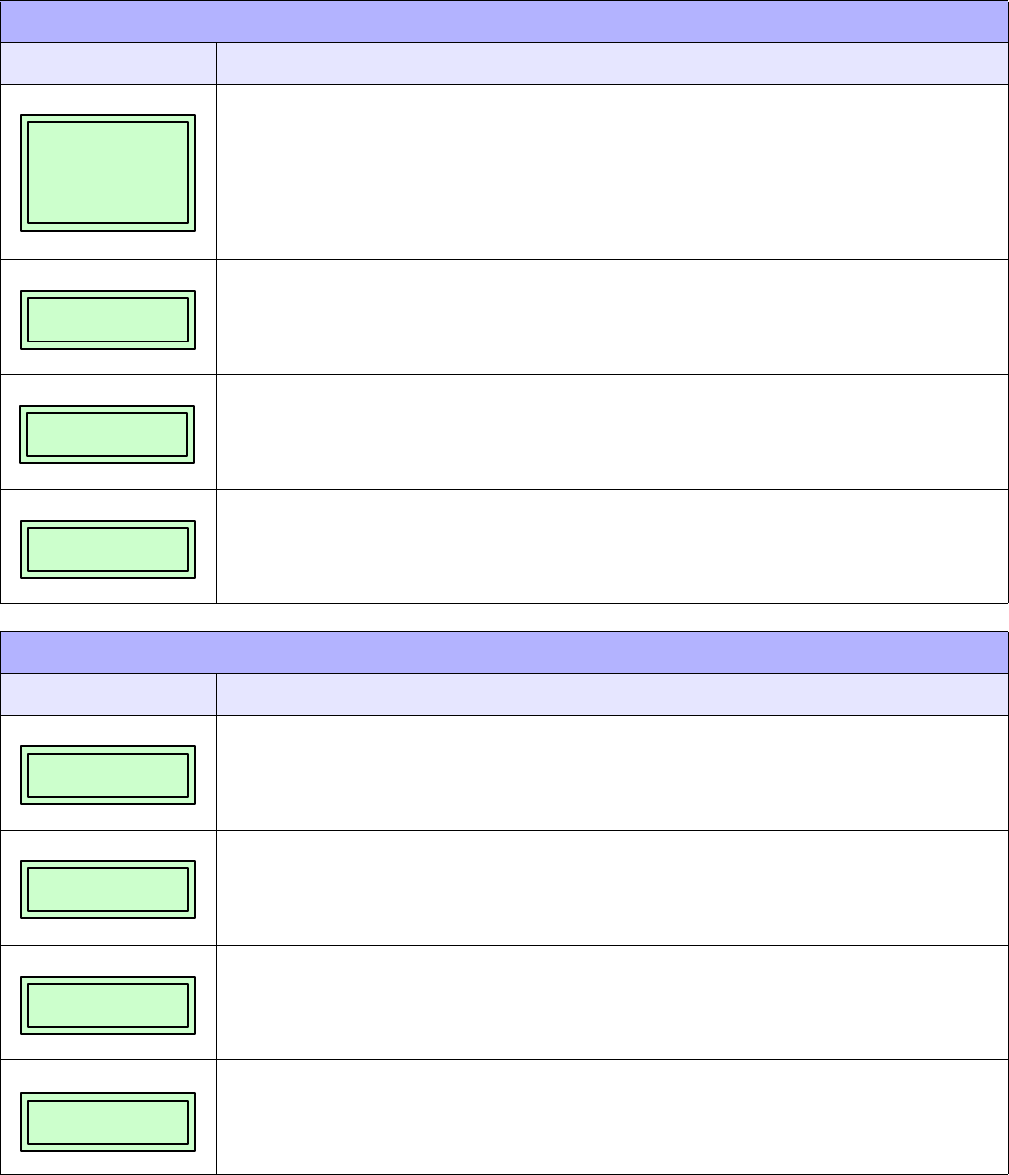
Unit 4: Printer Configuration
LM408-412e Operator Manual
4-26 PN: 9001155A
TEST PRINT MODE (TABLE 4-10)
MENU DESCRIPTION
Is the initial screen of the Test Print Mode.
• CONFIGURATION: The printer’s configuration settings.
• BARCODE: The printer’s installed barcodes.
• HEAD CHECK: A pattern to check print head elements.
• FONT: The contents of the installed fonts.
• FACTORY: A factory test label will be printed.
This menu screen only appears if CONFIGURATION, BARCODE, or HEAD CHECK was chosen
in the previous menu. The increments of measure is 1cm.
For factory test prints, this screen appears instead of the previous screen for setting print size.
Large (10cm) and small (4cm) are the only two options.
Is a directional screen prompting action on how to terminate print activity. Press FEED to stop
printing and press again to resume printing.
BOOT DOWNLOAD MODE (TABLE 4-11)
MENU DESCRIPTION
Is the first menu screen of the Boot Download Mode and provides a prompt to proceed. Pressing
the FEED key will place the printer in a condition waiting for the data to be received.
Is an informational screen only and confirms that the printer is ready to receive the data.
Provides download status that the data is being received and its progression.
This menu screen appears when all of the data has been received and the process is complete.
Also prompts the operator on how to proceed.
TEST PRINT MODE
CONFIGURATION
BARCODE
HEADCHECK
MEMORY
FACTORY
TEST PRINT SIZE
XXCM
PRINT SIZE
SMALL LARGE
PRESS FEED KEY
TO STOP PRINTING
BOOT DOWNLOADER
PRESS FEED KEY
PROGRAM DOWNLOAD
READY
PROGRAM DOWNLOAD
START > > > END
DOWNLOAD COMPLETE
PRESS FEED KEY