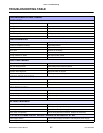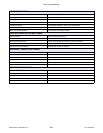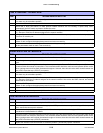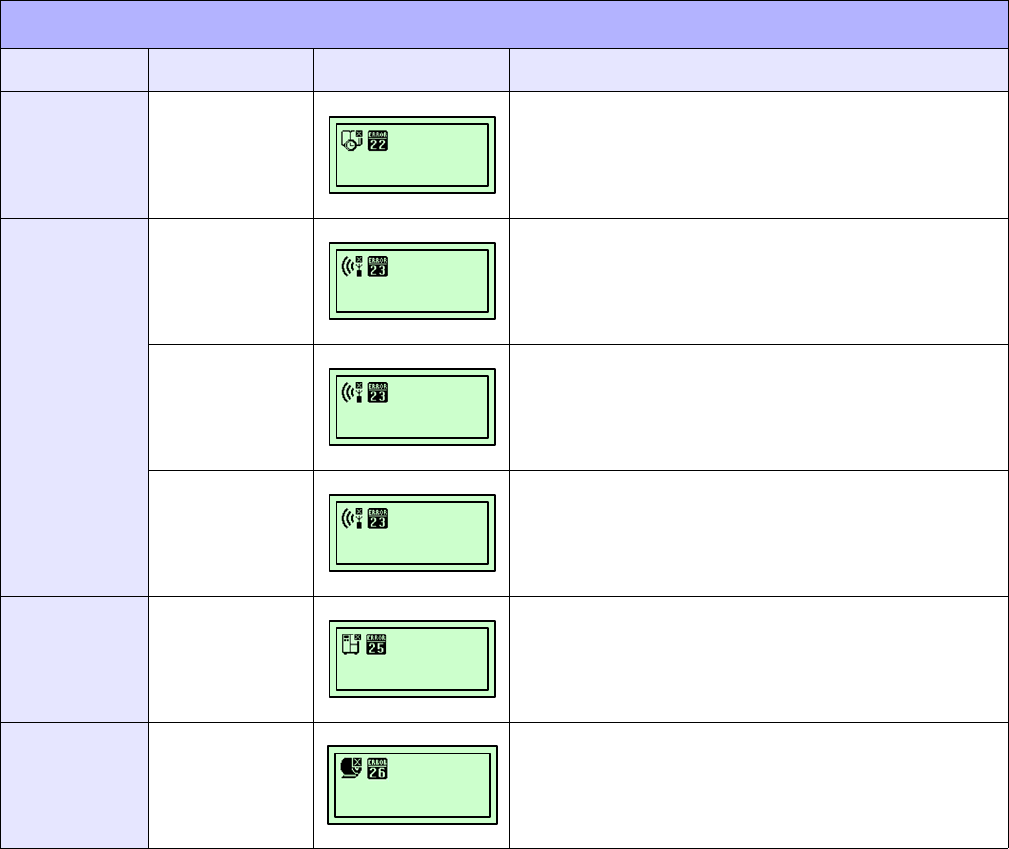
Unit 5: Troubleshooting
S8400 Series Operator Manual
5-4 PN: 9001160B
20
Calendar
Error
POWER:
ONLINE:
LABEL:
RIBBON:
On
Off
Off
Off
1. Power off the printer to release the error.
2. Reinstall the calendar chip.
3. Replace the main circuit board as necessary.
21
RFID Error
POWER:
ONLINE:
LABEL:
RIBBON:
On
Off
Off
Off
1. Write another RFID tag.
2. Ensure proper RFID setup/installation.
POWER:
ONLINE:
LABEL:
RIBBON:
On
Off
Off
Off
1. Press the LINE key to clear.
2. Write another RFID tag.
3. Ensure proper RFID setup/installation.
POWER:
ONLINE:
LABEL:
RIBBON:
On
Off
Off
Off
1. Write another RFID tag.
2. Ensure proper RFID setup/installation.
22
Cover Open
Error
POWER:
ONLINE:
LABEL:
RIBBON:
On
Off
Off
Off
1. Ensure the cover is completely closed.
2. Ensure the cover-open switch is properly positioned.
3. Replace the switch as necessary.
23
Saver
Error
POWER:
ONLINE:
LABEL:
RIBBON:
On
Off
Off
Off
1. Reset the head stop position.
ERROR DISPLAYS
ERROR LED DISPLAY
LCD DISPLAY
DESCRIPTION
CALENDAR
ERROR
RFID TAG ERROR
RFID TAG ERROR
PRESS LINE KEY
RFID
PROTECT ERROR
COVER OPEN
SAVER ERROR