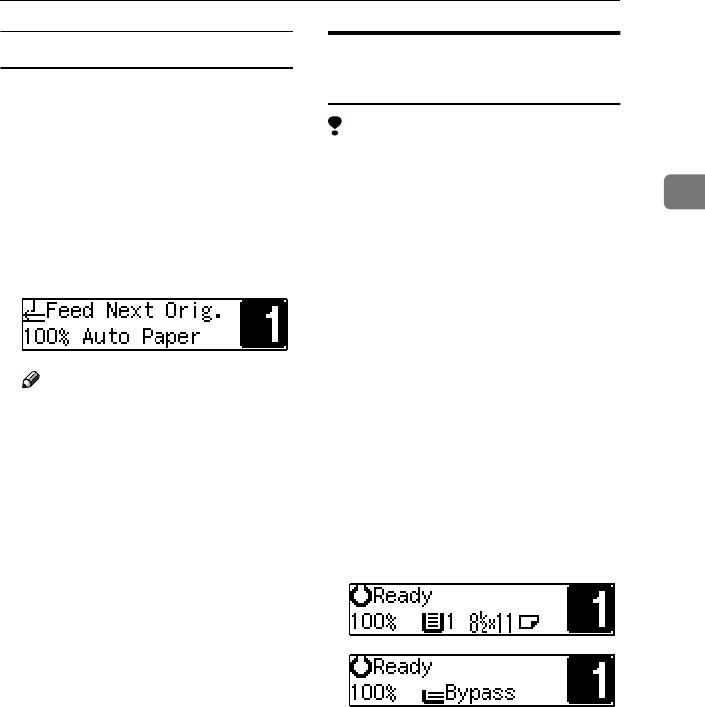
Setting Originals
23
2
When SADF mode is selected
A
Set one original face up into the
document feeder. Then press the
{
{{
{Start}
}}
} key.
B
When the machine instructs you
to set another original, set the
next page.
The second and subsequent origi-
nals can be fed automatically with-
out pressing the {Start} key.
Note
❒ You can adjust the time the ma-
chine waits before being ready
for the next original. See
“6.SADF Auto Reset”in P.62
“Settings You Can Change with
the User Tools”.
Setting Custom Original Size
in the Document Feeder
Limitation
❒ Enter the size of your original if it
is not one of the following: A3L ,
B4JISL, A4KL, B5JIS KL,
A5KL, 11"× 17"L, 11"× 15"L,
8
1
/
2
" × 14"L, 8
1
/
2
" × 13"L, 8
1
/
2
" ×
11"KL, 5
1
/
2
" × 8
1
/
2
"L
❒ For ADF, the paper size that can be
set with this function is vertical
105–297mm, 4" × 12", horizontal
128–1,260mm, 5" × 50".
❒ The maximum copy paper size is
297 × 432mm, 11" × 17".
❒ You cannot use the Auto Paper Se-
lect function with this function.
A
Set one original face up into the
document feeder.
B
Press the {
{{
{Select Paper Tray}
}}
} to se-
lect your desired paper tray or by-
pass tray.


















