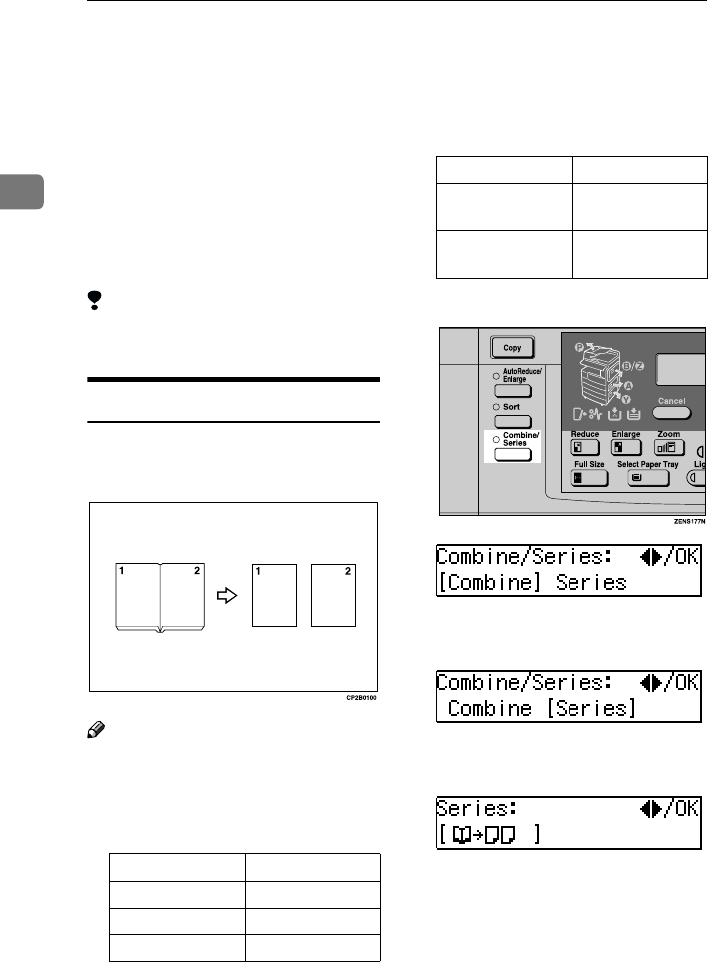
Copying
40
2
Series Copies
The optional 16MB copier memory unit is required for Type 1 to use this function .
You can make one-sided copies from
two facing pages of bound (book)
originals.
❖
❖❖
❖ Book→
→→
→1 Sided
You can make one-sided copies
from two facing pages of a bound
original (book).
Limitation
❒ You cannot use the bypass tray
with this function.
Book
→
→→
→
1 Sided
You can make 1–sided copies from 2
facing page of a bound original
(Book).
Note
❒ Refer to the following table when
you select original and copy paper
sizes with a ratio of 100%:
❖
❖❖
❖ Metric version
❖
❖❖
❖ Inch version
A
Press the {
{{
{Combine/Series}
}}
} key.
B
Press the 1
11
1 key to select “Series”,
then press the {
{{
{OK}
}}
} key.
C
Make sure that “Book
→
→→
→
1 Sided”is
selected, and press the {
{{
{OK}
}}
} key.
D
Select the paper by pressing the
{
{{
{Select Paper Tray}
}}
} key until the
paper you require is displayed.
E
Set your originals, then press the
{
{{
{Start}
}}
} key.
Original Copy paper
A3
L
A4
K×
2 sheets
B4JIS
L
B5JIS
K
×
2 sheets
A4
L
A5
K
×
2 sheets
Original Copy paper
11"
×
17"
L
8
1
/
2
"
×
11"
K
×
2
sheets
8
1
/
2
"
×
11"
L
5
1
/
2
"
×
8
1
/
2
"
K
×
2
sheets


















