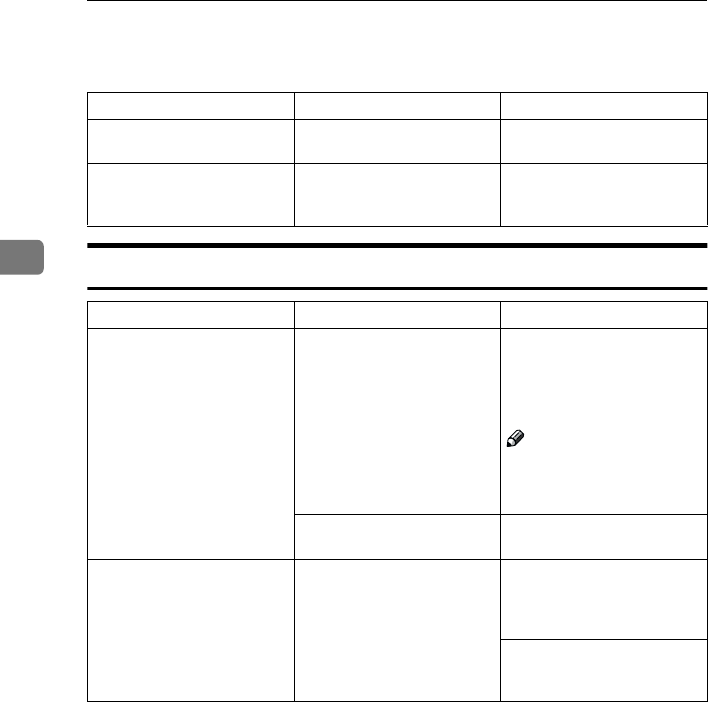
Troubleshooting
46
3
If You Cannot Make Copies as You Want
Combine
Problem Cause Action
Misfeeds occur frequently. Copy paper size setting is not
correct.
Set the proper paper size. See
P.54 “Changing the Paper Size”.
You cannot combine several
functions.
Selected functions cannot be
used together.
Refer to the combination
chart. See P.41 “Combination
Chart”.
Problem Cause Action
Parts of the image are not cop-
ied.
You specified an improper re-
production ratio that does not
meet the sizes of your origi-
nals and copy paper.
When you specify a reproduc-
tion ratio using Manual Paper
Select mode, make sure the ra-
tio matches your originals and
the copy paper.
Note
❒ Select the correct repro-
duction ratio before using
Combine mode.
Your originals are not identi-
cal in size and direction.
Use originals that are identical
in size and direction.
Order of copies is not correct. You set originals in the incor-
rect order.
When setting a stack of origi-
nal in the document feeder,
the last page should be on the
bottom.
If you set an original on the ex-
posure glass, start with the
first page to be copied.


















