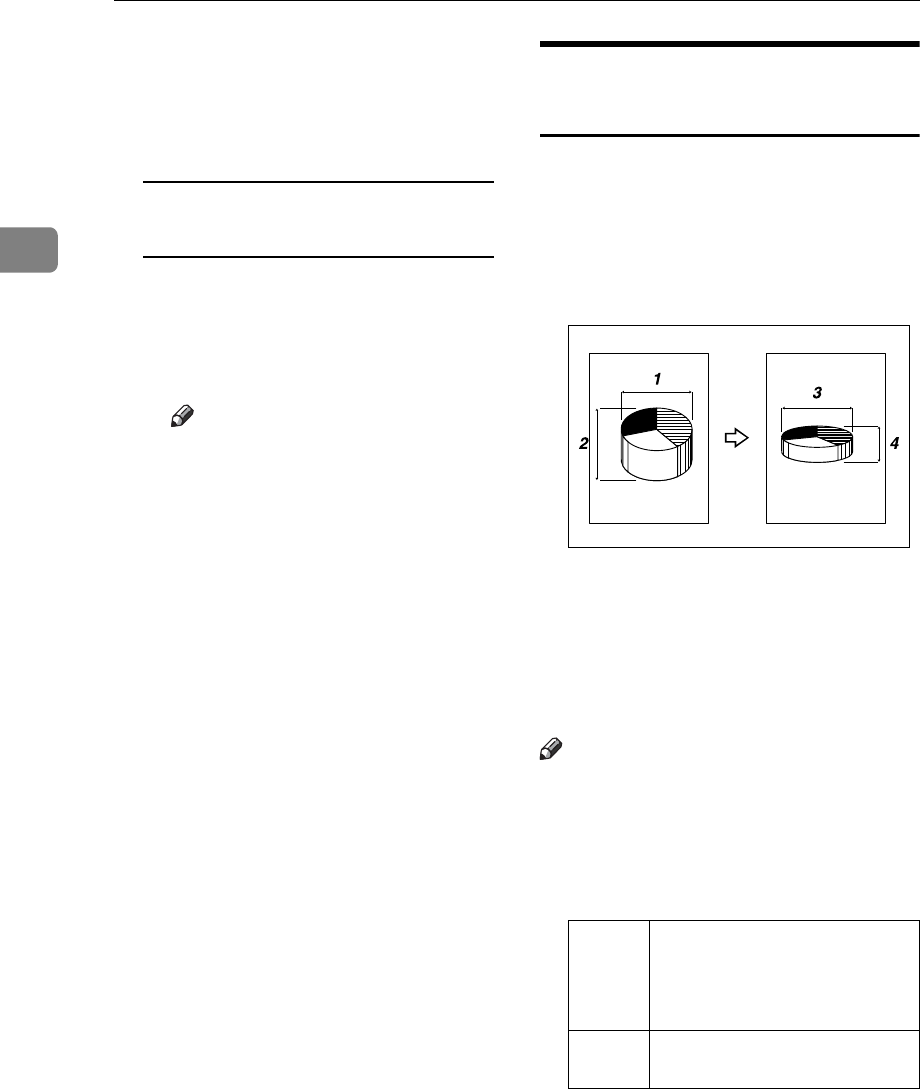
Copying
30
2
C Press [Vertical].
D Enter the desired ratio with the
number keys, followed by [#].
E Press [OK].
To specify a ratio with [n] and
[o]
A Press [With no].
B Press [Horizontal].
C Adjust the ratio using [n] or
[o].
Note
r Pressing [n] or [o] changes
the ratio in increments of 1%.
Pressing and holding down
[n] or [o] changes it in in-
crements of 10%.
r If you have incorrectly en-
tered the ratio, readjust the
ratio with [n] or [o].
D Press [Vertical].
E Adjust the ratio with [n] or
[o].
F Press [OK].
D Press [OK].
E Place your originals, and then
press the {Start} key.
Directional Size Magnification
(mm)
The suitable reproduction ratios will
be automatically selected when you
enter the horizontal and vertical
lengths of the original and copy im-
age you require.
1. Horizontal original size
2. Vertical original size
3. Horizontal copy size
4. Vertical copy size
Note
r Specify the vertical and horizontal
sizes of the original and those of
the copy, as shown.
r You can enter sizes within the fol-
lowing ranges:
Metric
version
Vertical: 1–999 mm (in incre-
ments of 1 mm)
Horizontal: 1–999 mm (in in-
crements of 1 mm)
Inch
version
0.1"–99.9" (in increments of
0.1")
CP2M01EE


















