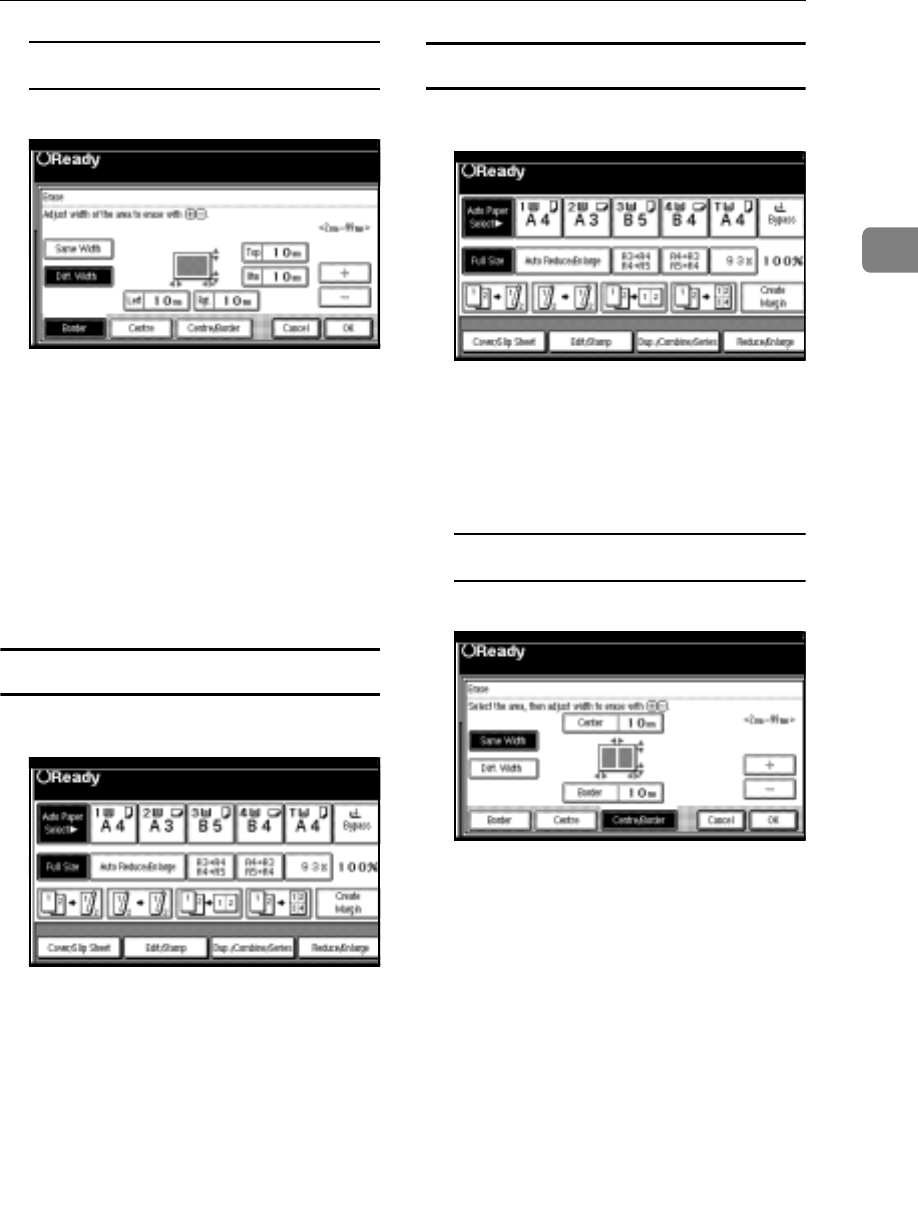
Copier Functions
57
2
Selecting [Diff. Width]
A Press [Diff. Width].
B Press the key for the border
you want to change and set an
erase border width with [n]
and [o].
C Press [OK].
D Press [OK].
E Place your originals, and then
press the {Start} key.
Centre erase
A Press [Edit/Stamp].
B Press [Erase].
C Press [Centre].
D Set the erase centre width with
[n] and [o], and then press [OK].
E Press [OK].
F Place your originals, and then
press the {Start} key.
Centre/Border erase
A Press [Edit/Stamp].
B Press [Erase].
C Press [Centre/Border].
D Set the border to be erased.
Selecting [Same Width]
A Press [Same Width].
B Press [Centre], and then set the
erase centre width with [n]
and [o].
C Press [Border], and then set the
erase border width with [n]
and [o].
D Press [OK].


















