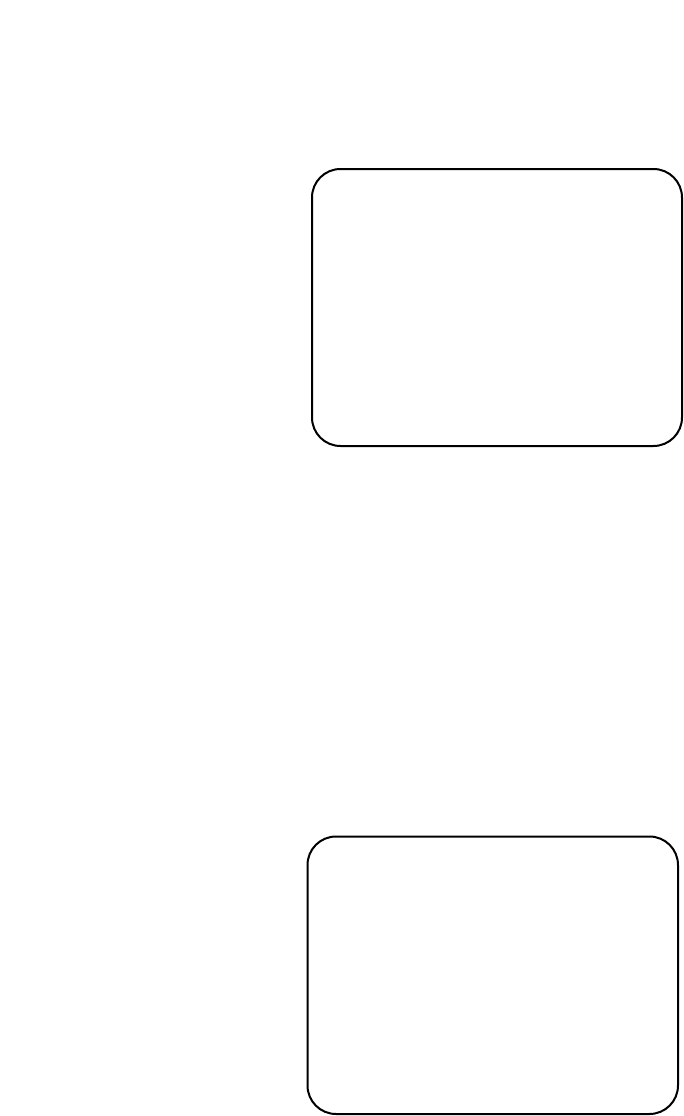
G. BACKUP DATA CLEAR
BACKUP DATA CLEAR
YES
-> NO
SELECT WTH THE SERVICE BUTTON
AND
PRESS TEST BUTTON
Clears the contents of the BOOKKEEPING. Bring the arrow to “YES” with the
SERVICE button and press the TEST button. “COMPLETED” is displayed after the
data has been cleared. bring the arrow to “NO” and press the TEST button when not
cleared. Unlike the “BACKUP DATA CLEAR” in the SYSTEM TEST MENU, the
play frequency data is cleared mainly in this mode. (the setting values in the GAME
ASSIGNMENTS, the BOOKKEEPING data in the GAME MENU, and the high
scores). Since the BACKUP DATA CLEAR clears the play-frequency data, execut-
ing this mode before meeting the requirements delays appearance of the hidden
vehicles.
H. FEATURES
FEATURES
[BEN QUADINAROS]
[GASGANO]
PRESS TEST BUTTON TO EXIT
In the FEATURES, the name of hidden vehicles that appeared by fulfilling the
certain requirements can be checked. If the hidden vehicles have not appeared,
nothing but “DISABLED” is displayed. There are 2 kinds of vehicles hidden, and
the requirements to make the vehicle appear differ one by one. Press the TEST
button to return to the GAME MENU screen.
49


















