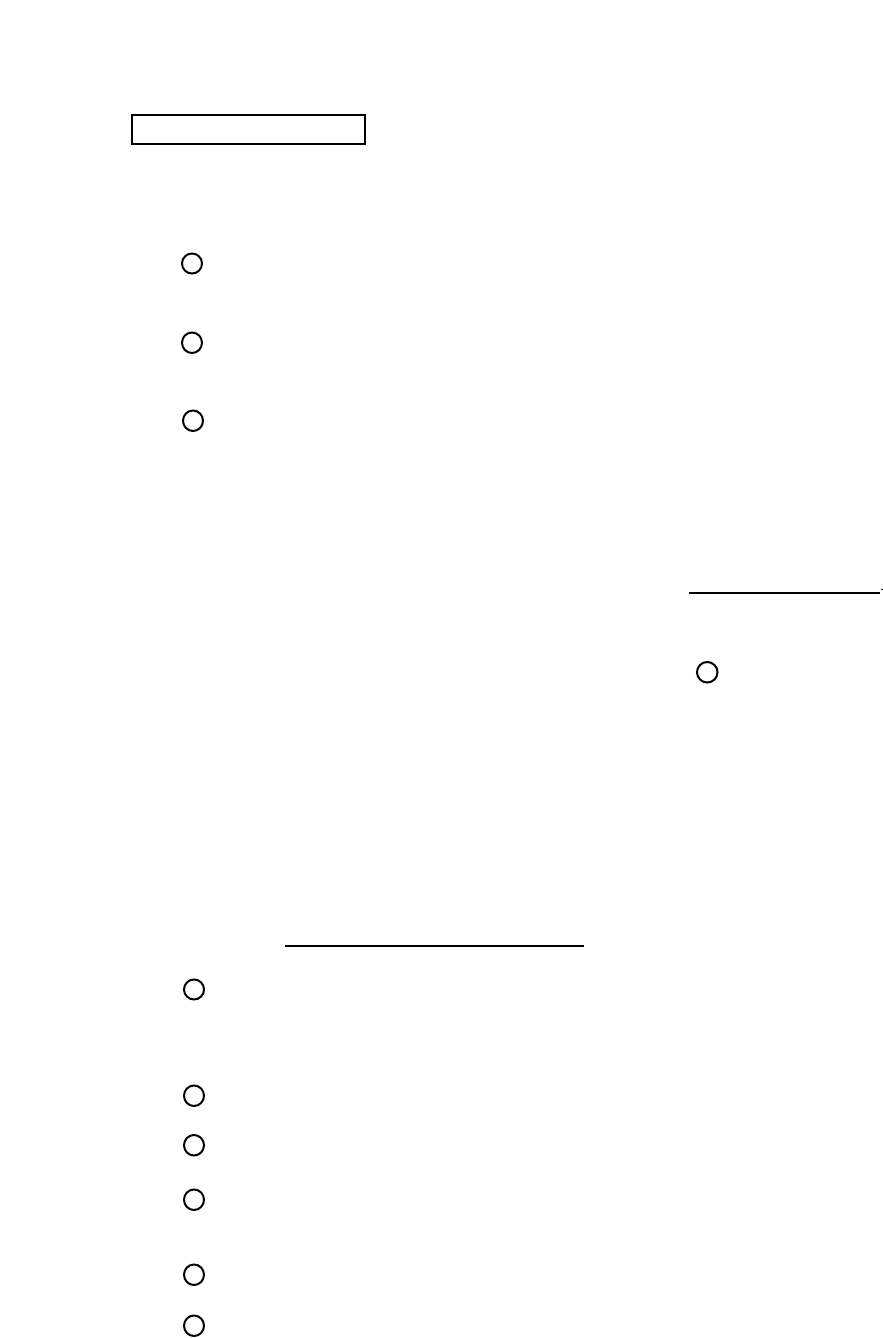
REPLACEMENT
If the volume is in a status as per FIG. 10.2, moving the Lever fully forward and backward
does not damage parts, and the value does not exceed the Volume’s movable range.
Turn off power and remove the
CONTROL PANEL COVER (10-1).
Disconnect the connector from the
VOLUME to be replaced.
Take out the 2 screws securing the VR
BRACKET, in the ASSY LEVER
MECHA to remove the VR BRACKET
with the GEAR and VOLUME
mounted on it.
1
2
3
4
5
6
7
9
10
8
With the Lever being at the centering position, bring the
gear into mesh so that the status of the volume’s shaft is as
shown in the Fig. (FIG.10.2)
Fasten the 2 screws securing the VR BRACKET.
Turn power on and perform the volume setting for CALIBRATION in the test mode.
During I/O TEST in test mode, check to see if the volume value varies smoothly in
accordance with operation of the Lever. (9-3)
Turn off power.
Install the CONTROL PANEL COVER to change back to the former state.
Remove the GEAR and
VOLUME from the VR
BRACKET and replace the
VOLUME
Disconnect the connector.
SCREW (2)
Flat & spring washers
PHOTO 10.2 d
PHOTO 10.2 b
PHOTO 10.2 c
53


















