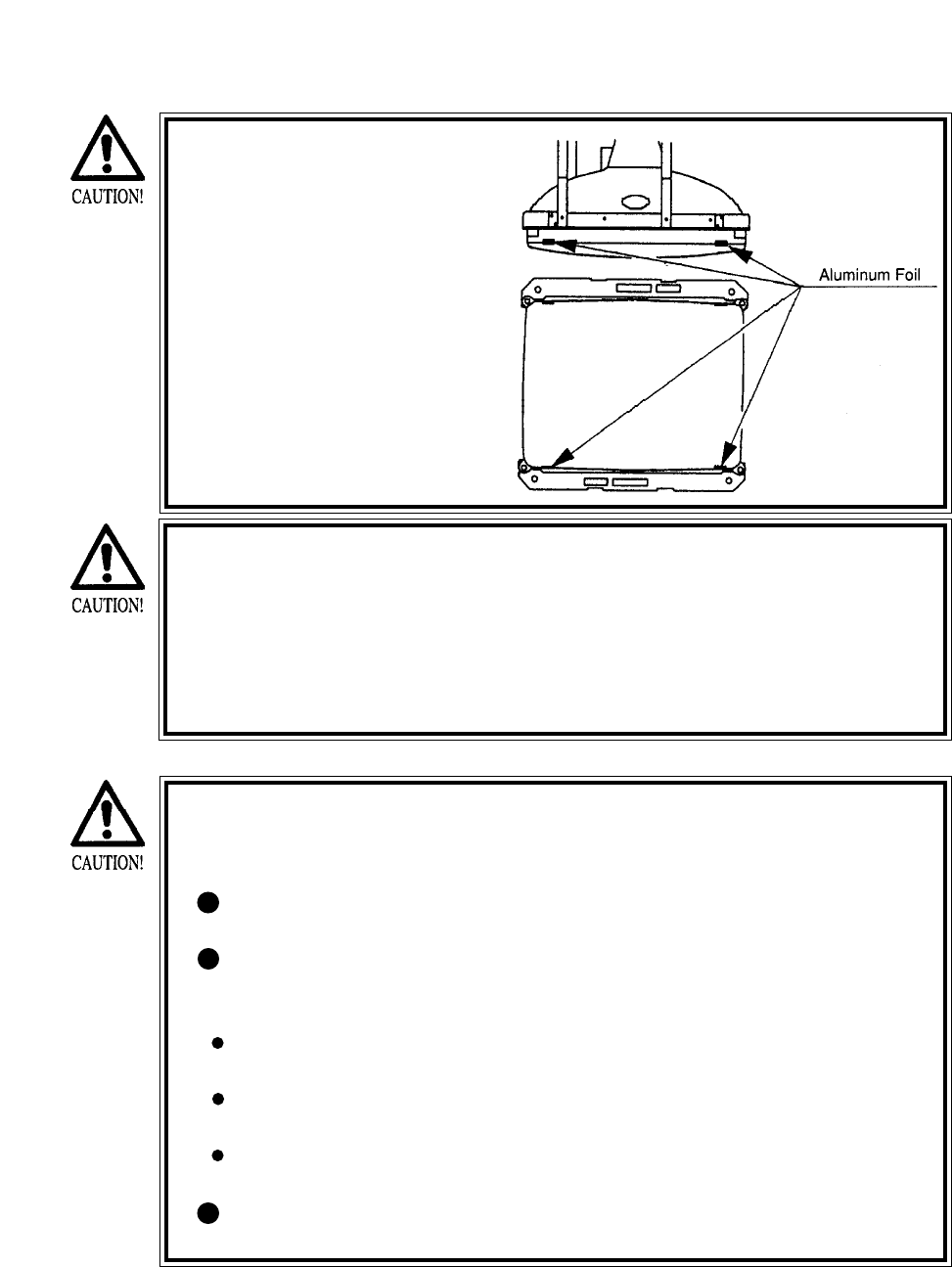
For the purpose of static prevention,
special coating is applied to the CRT
face of this product. To protect the
coating, pay attention to the following
points. Damaging the coating film can
cause electric shock to the customers.
For the caution to be heeded when
clearing, refer to the Section of Periodic
inspection Table.
Do not apply or rub with a hard item (a
rod with pointed edge, pen, etc.) to or
on C.R.T. surfaces.
Avoid applying stickers, seals, etc. on
the C.R.T. face.
Do not remove aluminum foils from the
C.R.T. corners. Removing the aluminum
foils can cause static prevention effects
to be lowered.
Monitor adjustments have been made at the time of shipment. There-
fore do not make further adjustment without a justifiable reason.
Adjusting the monitor which contains high tension parts is dangerous
work. Also, an erroneous adjustment can cause deviated synchroniza-
tion and image fault, resulting in malfunctioning.
When making adjustment, utilize a resinous Alignment Rod. Servicing
with bare hands or using conductive tools can cause electric shock.
12 - 2 CAUTIONS TO BE HEEDED WHEN CLEANING THE CRT SURFACES
Static preventive coating is applied to the CRT surfaces. Peeling off
this coating can cause electric shock. When cleaning, pay attention to
the following points:
Remove smears by using a dry, soft cloth (flannels, etc.). Do not
use a coarse gauze, etc.
For smear removing solvent, alcohol (ethanol) is recommended.
When using chemical detergent, e sure to folow instructions
below:
Dilute chemical detergent with water and dip a soft cloth in and
then thoroughly wring it to wipe smears off.
Do not use a chemical detergent containing an abrasive, powder
or bleaching agent.
Do not use alkaline chemical detergents such as “glass cleaner”
available on the market or solvents such as thinner, etc.
Do not rub or scratch the CRT face with hard items such as scrub
brushes, etc.
Clean the CRT surfaces once a week. When cleaning, pay attention to the above cautions so that the antistatic
coating will not come off.
60


















