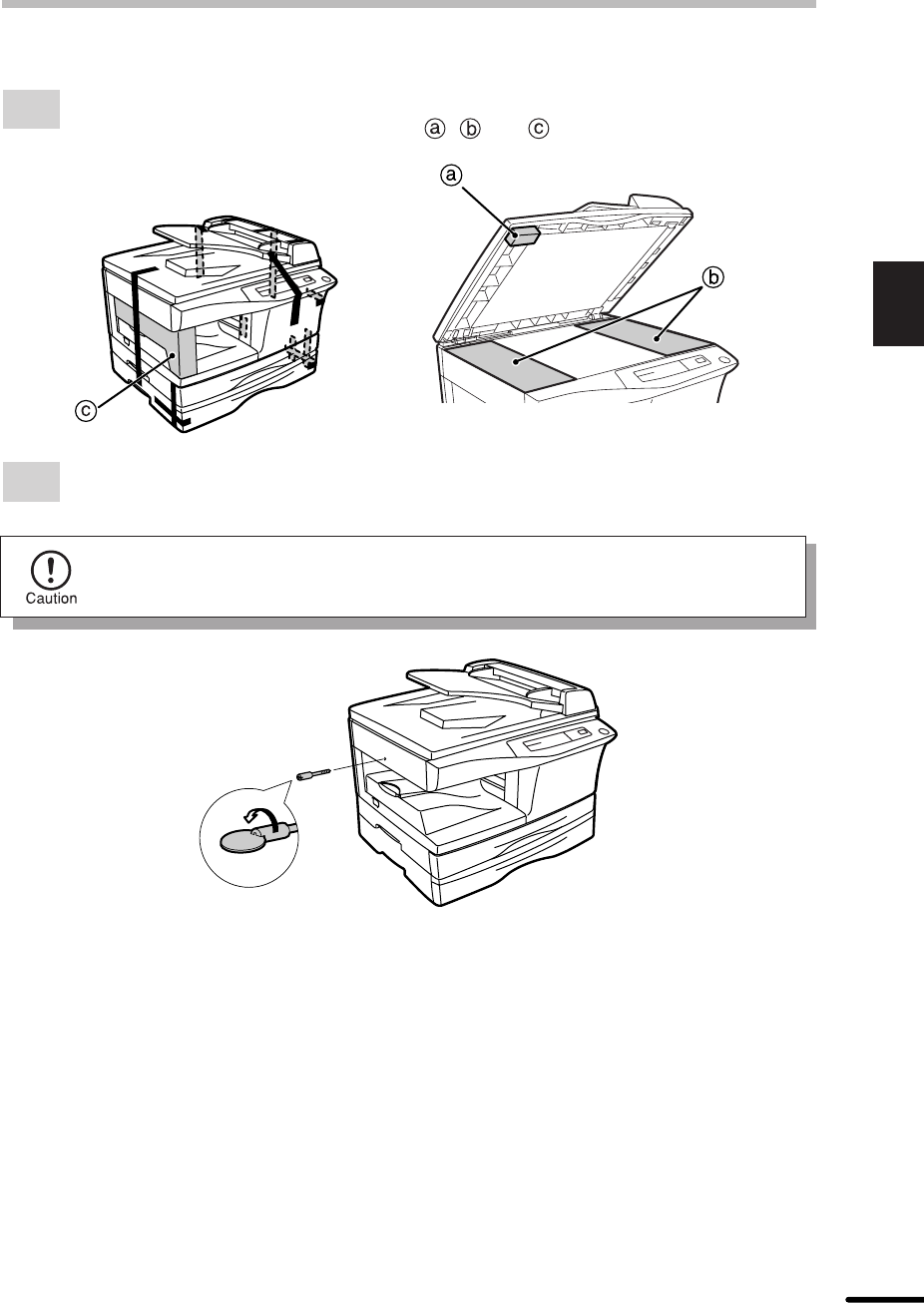
11
2
Installation
REMOVING PROTECTIVE PACKING MATERIALS
1
Remove all pieces of tape shown in the illustration below. Then open the original
cover and remove protective materials , and .
2
Use a coin (or suitable object) to remove the screw.
Store the screw in the paper tray because it will be used if the copier has to be
moved. (p. 14)


















