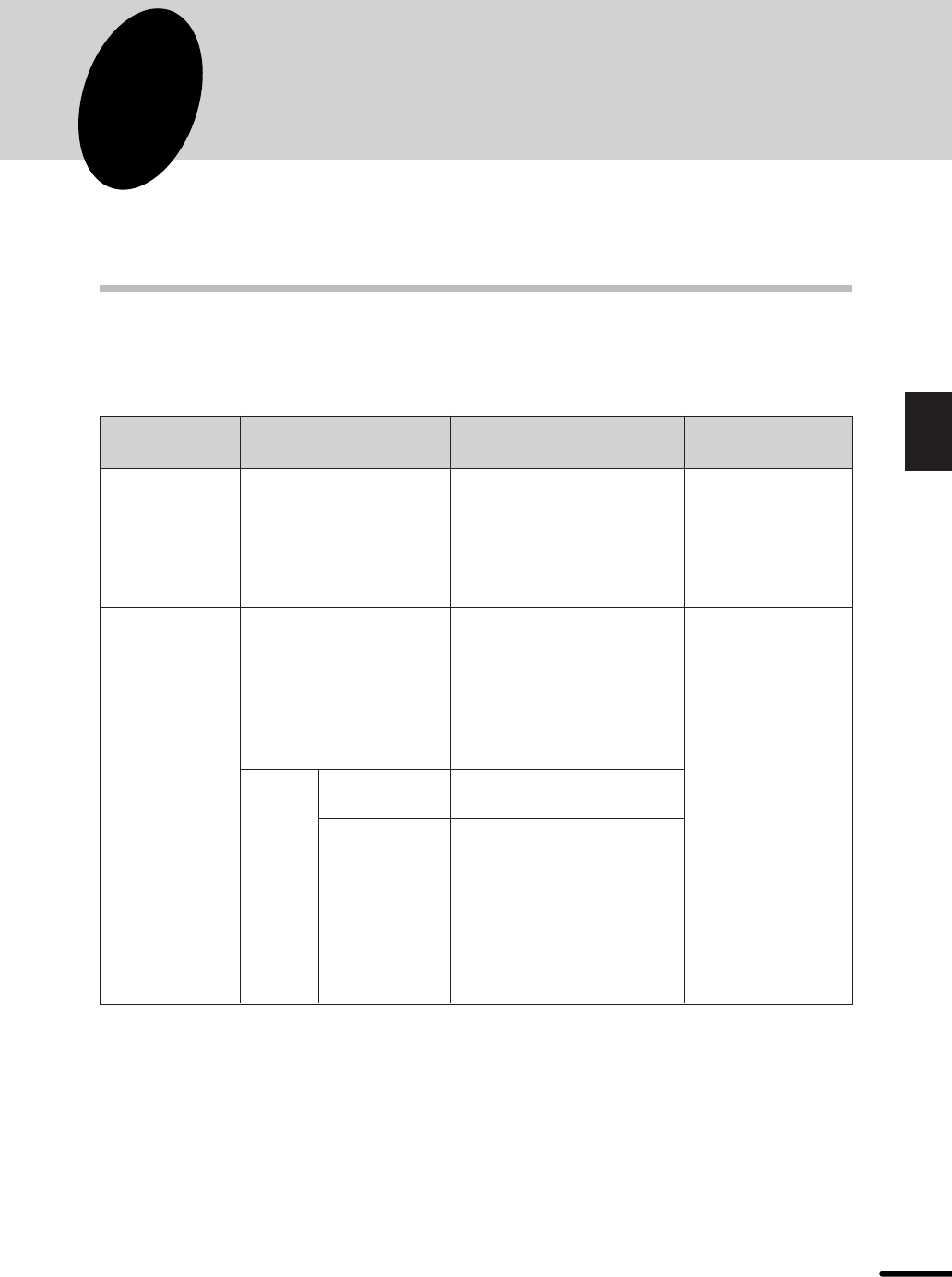
17
3
Making copies
3
MAKING COPIES
This chapter describes basic copying functions and some other copying functions using the
bypass tray.
PAPER
For best results, use only paper recommended by SHARP.
Type of paper
Type of media Size Weight
feeding
Paper tray Standard paper Letter (8-1/2" x 11") 15 lbs. to 21 lbs.
Legal (8-1/2" x 14")
Invoice (5-1/2" x 8-1/2")
A4 (210mm x 297mm)
B5 (182mm x 257mm)
A5 (148.5mm x 210mm)
Bypass tray Standard paper and Letter (8-1/2" x 11") 14 lbs. to 34.5
thick paper Legal (8-1/2" x 14") lbs.**
Invoice (5-1/2" x 8-1/2")
A4 (210mm x 297mm)
B5 (182mm x 257mm)
A5 (148.5mm x 210mm)
A6 (105mm x 148.5mm)
Special Transparency Letter (8-1/2" x 11")
media film A4 (210mm x 297mm)
Envelope* Commercial 10
(4-1/8" x 9-1/2")
Monarch
(3-7/8" x 7-1/2")
International DL
(110mm x 220mm)
International C5
(162mm x 229mm)
* Do not use envelopes that have metal clasps, plastic snappers, string closures, windows,
linings, self-adhesive, patches or synthetic materials. These will cause physical damage to
the copier.
** For paper weighing from 28 to 34.5 lbs., 8-1/2" x 11" is the maximum size that can be fed
through the bypass tray.
●
Special papers such as transparency film and labels must be fed one sheet at a time through
the bypass tray.


















