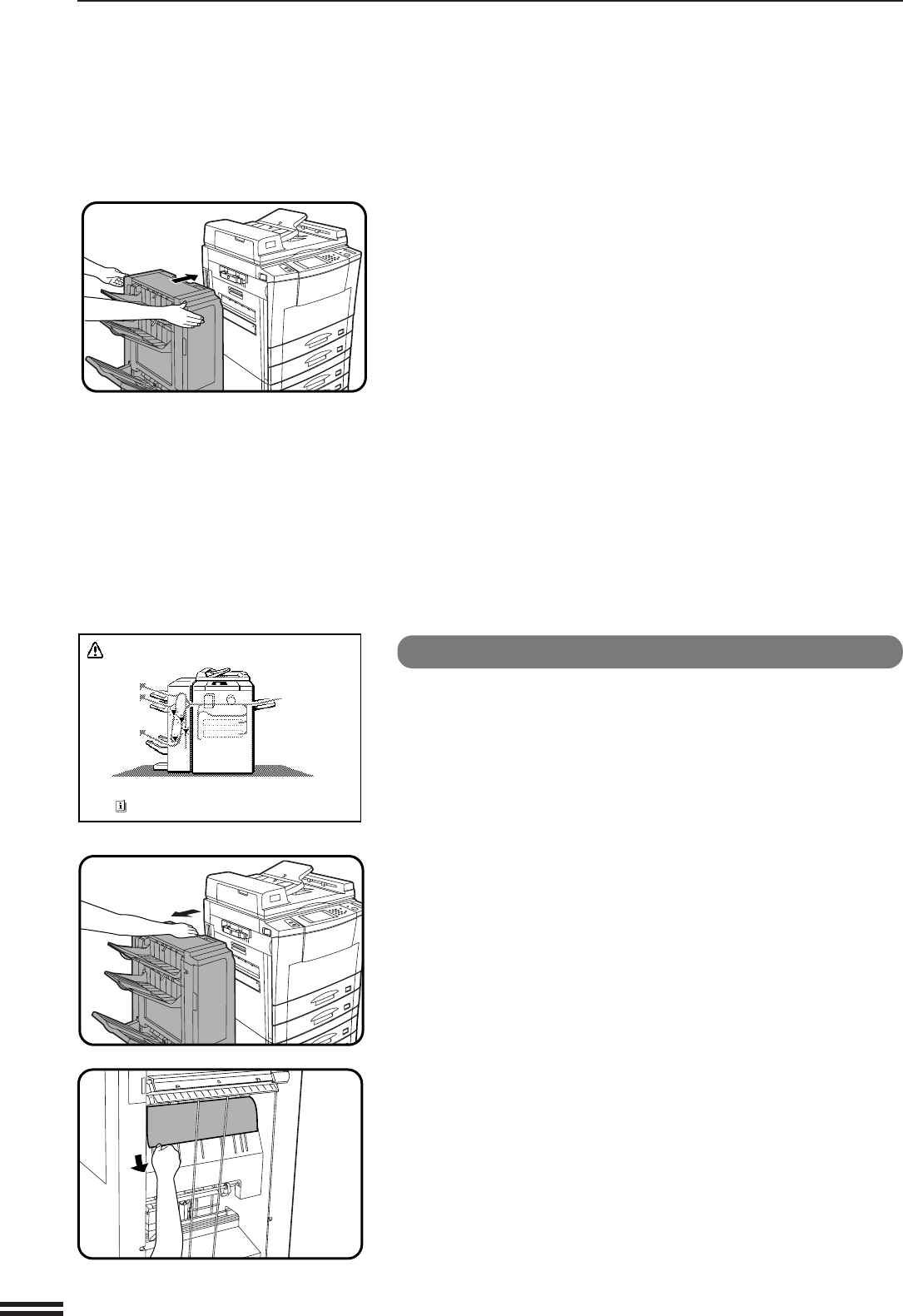
7-16
CHAPTER7
OPTIONAL EQUIPMENT
Finisher (AR-FN1N)
FINISHER (AR-FN1N)
8
Push the finisher toward the copier and latch it in place.
●
Confirm that the misfeed display is cleared.
Misfeed in the lower transport area
1
While holding the finisher release lever, slide the finisher
away from the copier.
2
Remove the misfed paper from the paper transport area
as shown in the illustration.
A MISFEED HAS OCCURRED.
CLEAR INDICATED AREA.
PRESS FOR RECOVERY INSTRUCTIONS.


















