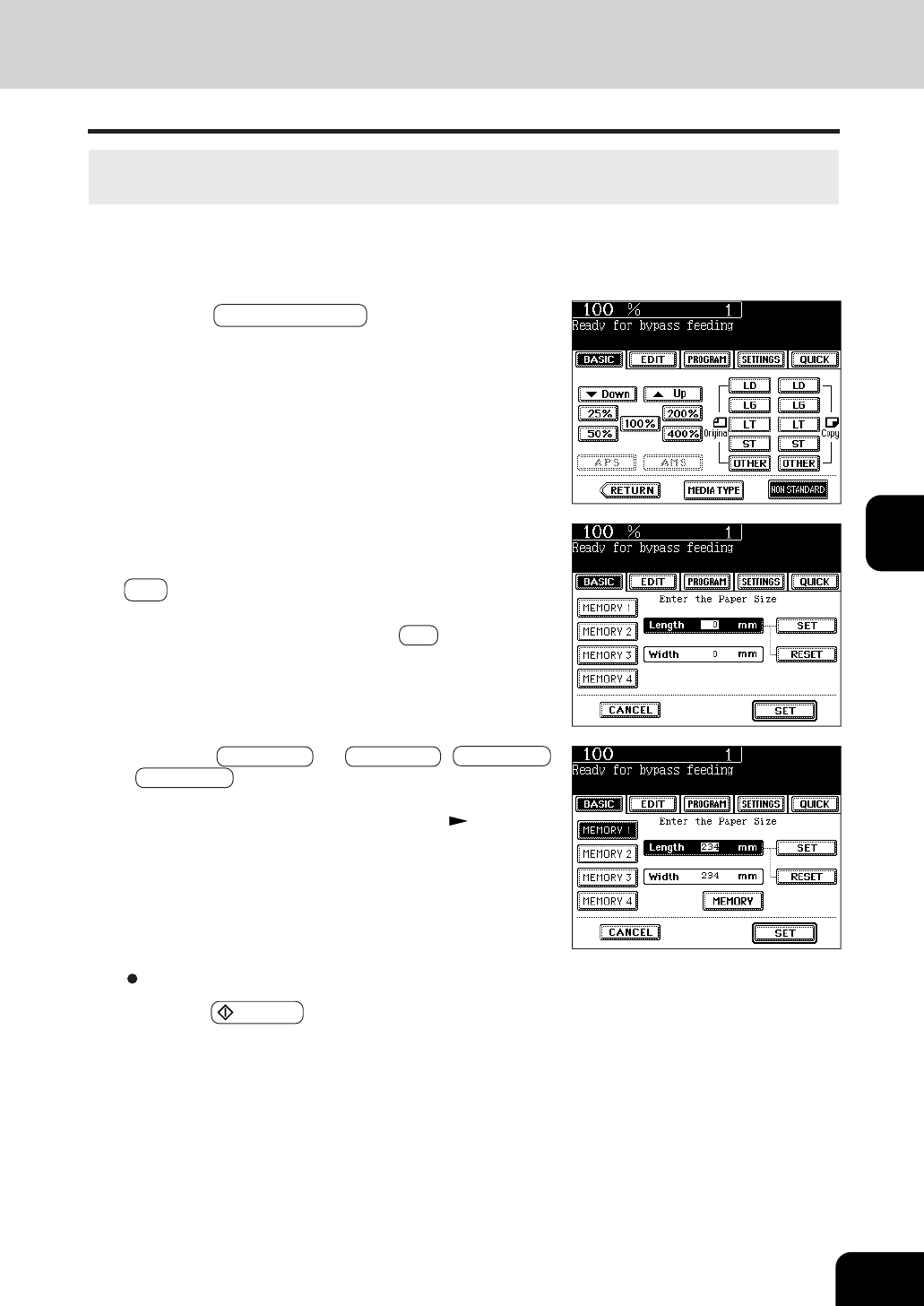
1
2
3
4
5
6
7
8
9
10
11
12
5-11
2
Press the NON-STANDARD key.
1
Perform steps 1 to 3 on page 5-10.
The size of non-standard paper is within the following ranges:
Length: 100 - 297mm (3.94" - 11.69") Width: 148 - 432mm (5.83" - 17.01")
3
Key in each dimension (length and width), or recall
the data stored in the MEMORY. Then press the lower
SET key.
- When using the digital keys to key in the size:
Key in the length and press the upper SET key. Simlarly, set
the value for the width.
- Press the MEMORY 1 (or MEMORY 2 , MEMORY 3 ,
MEMORY 4 ) key and the paper size memorized in the
MEMORY 1 appears.
- Storing a non-standard size in the memory
Page 5-12
Select other copy jobs as required.
4
Press the START key.
Bypass Copying on Non-Standard Size Paper
* 25.4mm = 1"


















