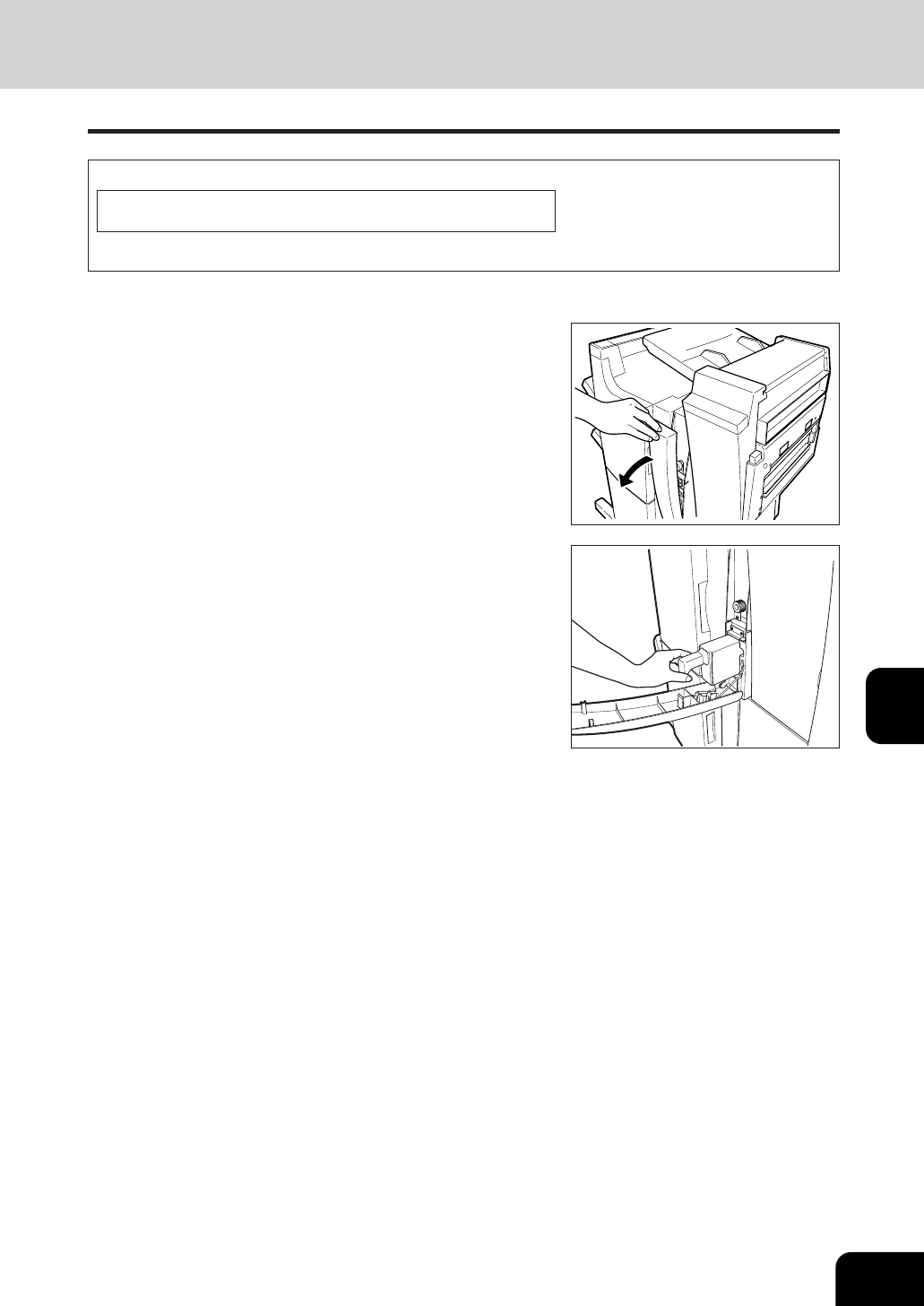
1
2
3
4
5
6
7
8
9
10
11
12
7-27
7. DISPOSING OF ACCUMULATED PUNCHED PAPER BITS (OPTIONAL)
When paper bits punched from copies have accumulated to a certain level, the following message appears.
Please Dispose of Hole Punch Dust
Dispose of the paper bits as described below.
1
Open the cover of the hole punch unit.
2
Holding the black handle, slide out the case containing
the paper bits, and dispose of them properly.
3
Return the waste case to its original position.
4
Close the cover of the hole punch unit.


















