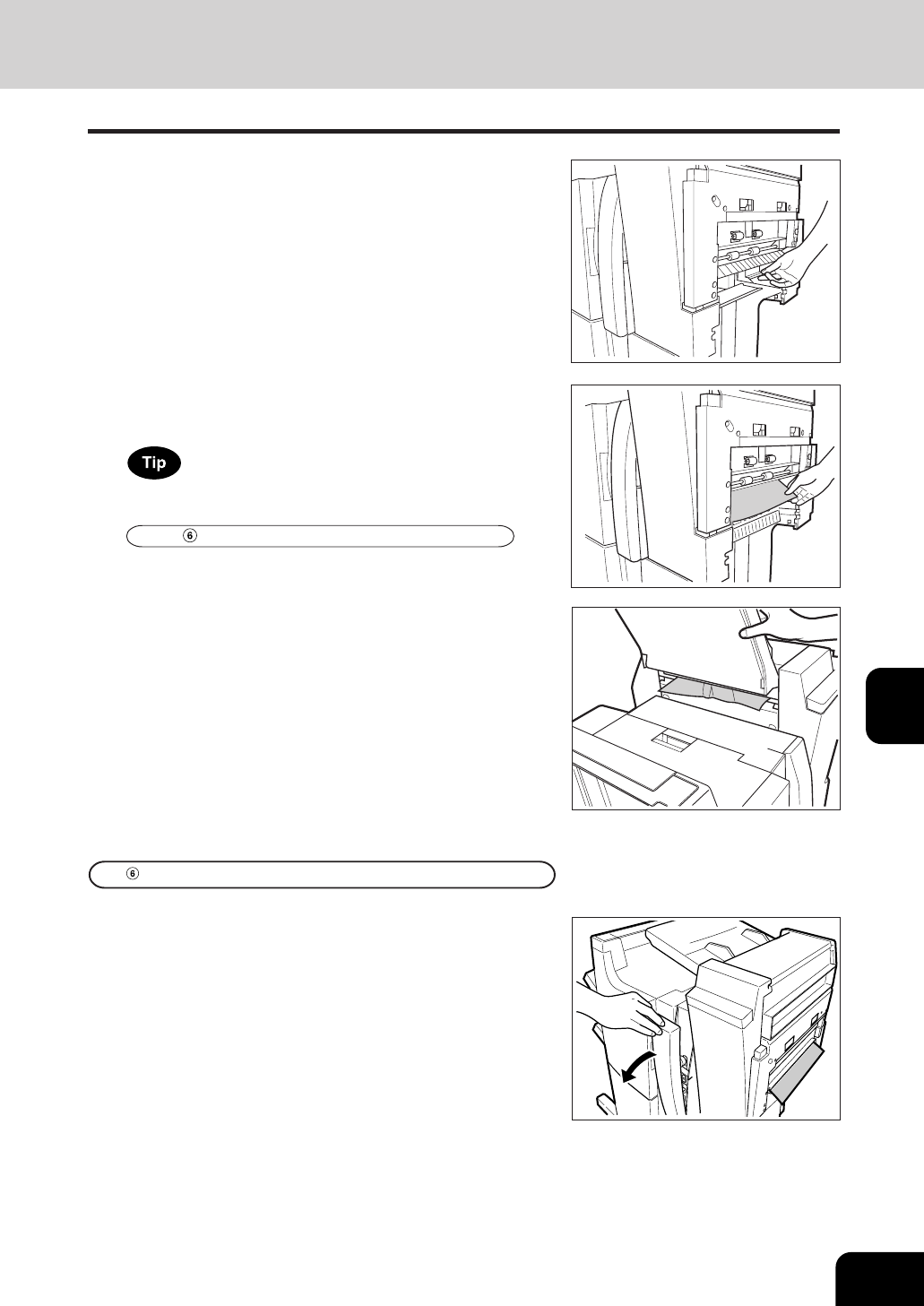
1
2
3
4
5
6
7
8
9
10
11
12
7-17
4
Pull down the grip.
5
Remove any misfed paper.
Jammed paper might not be able to be removed while the hole
punch unit is used. In this case, perform the steps in
Paper Misfeed in the Hole Punch Unit .
6
Open the tray of the inserter to remove any misfed
paper.
Paper Misfeed in the Hole Punch Unit (optional)
1
Open the cover of the hole punch unit.


















