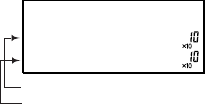
122
Calculation accuracy
• The calculator solves an equation by comparing the values of the left-
hand and right-hand sides of the equation through 14-digit internal
operations. If the value of the left-hand side is sufficiently close to
agreeing with that of the right-hand side the calculator may present one
of the ‘approximate’ values as a solution — even though it is not the true
solution.
• The calculator will also stop trying to solve an ‘approximate’ solution
either when it has performed more than 50 iterations using each initial
expected value or when it has obtained an ‘approximate’ solution that is
the same (to 10-digit accuracy) twice in succession.
Changing the range of expected values
After entering your equation by pressing
I 5, press @ J to adjust the
range of expected values. The calculator will
then prompt you for a range of expected
values (between –1 × 10
99
and +1 × 10
99
) to
be used in the calculation.
• The range of expected values returns to its default setting (–1 × 10
10
to
+1 × 10
10
) when the current equation is cleared or the mode is changed.
After entering the lower and upper limits (a and b) of the range of expected
values, press j to return to the previous display.
• The best solution can be found by defining the lower or upper limit (a or
b) or initial value close to the expected solution.
•Having done this, press @ h several times to generate slightly
different solutions. You can judge which of these is the best by
comparing the values displayed for the left-hand and right-hand sides of
the equation.
Appendix
RANGE:a<b
a= –1.
b= 1.
a: Lower limit
b: Upper limit


















