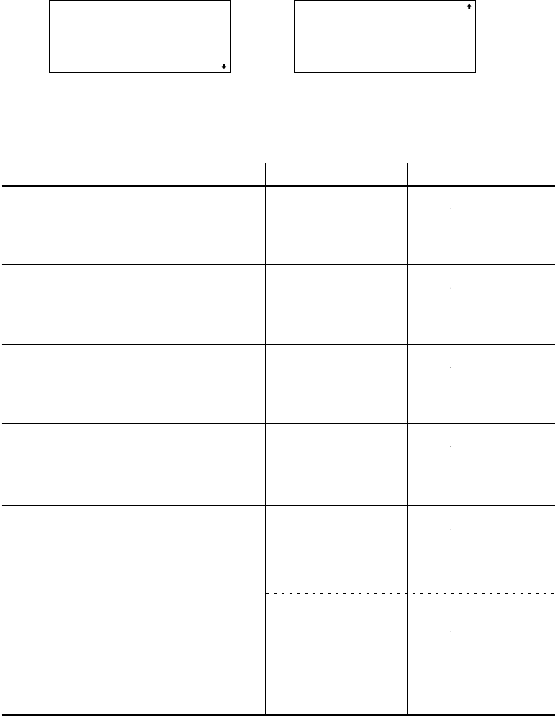
36
Math menu Functions
Other functions are available on this calculator besides the first and second
functions on the key pad. These functions are accessed using the math
function menu. The math menu has different contents for each mode.
Press I to display the math menu. In the NORMAL mode, you can recall
the following functions.
• Switch the display using d u.
• These math menus are not available for Differential/Integral functions,
N-base functions, Solver functions and Simulation Calculation (ALGB).
Chapter 3: Scientific Calculations
0: abs
Displays the absolute value of a
number.
1: ipart
Displays the integer part only of a
number.
2: int
Displays the largest integer less
than or equal to a number.
3: fpart
Displays the fractional part only of
a number.
4: ⇒RAND
Before using the Random Numbers
of Random functions, designate
0.001 from 0.999 random number
sequences available.
The calculator can regenerate the
same random numbers from the
beginning.
If you wish to go back to normal
random numbers, press
0 I 4.
I 0 S
7 e
I 1 S
7.94 e
I 2 S
7.94 e
I 3 S
7.94 e
0.001 I 4
@ w 0
e
abs–7=
7.
ipart–7.94=
–7.
int–7.94=
–8.
fpart–7.94=
–0.94
0.001ÒRAND
0.001
random=
0.232
Function Key operations Result
<MATH MENU-1>
ƒabs ⁄ipart
¤int ‹fpart
<MATH MENU-2>
›ÒRAND fiSOLVE
flΩsec ‡Ωmin
→
d


















