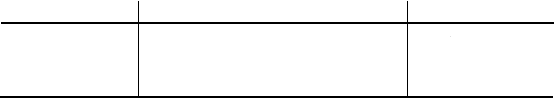
41
Random Function
The Random function has four settings for the NORMAL, STAT or PROG
mode. (This function is not available while using the N-base function, solver
function and simulation calculations.)
Random numbers
A pseudo-random number, with three significant digits from 0 up to 0.999,
can be generated by pressing @ w 0 e. To generate further
random numbers in succession, press e. Press j to exit.
• The calculator can regenerate the same random number. (See page 36.)
Random dice
To simulate a die-rolling, a random integer between 1 and 6 can be gener-
ated by pressing @ w 1 e. To generate further random
numbers in succession, press e. Press j to exit.
Random coin
To simulate a coin flip, 0 (head) or 1 (tail) can be randomly generated by
pressing @ w 2 e. To generate further random numbers in
succession, press e. Press j to exit.
Random integer
An integer between 0 and 99 can be generated randomly by pressing @
w 3 e. To generate further random numbers in succession, press
e. Press j to exit.
• The result may not be the same each time this operation is performed.
Chapter 3: Scientific Calculations
j @ w 0
k 10 e
Pick a random
number between
0 and 9.99.
Example Key operations Result
0.
random˚10=
6.31


















