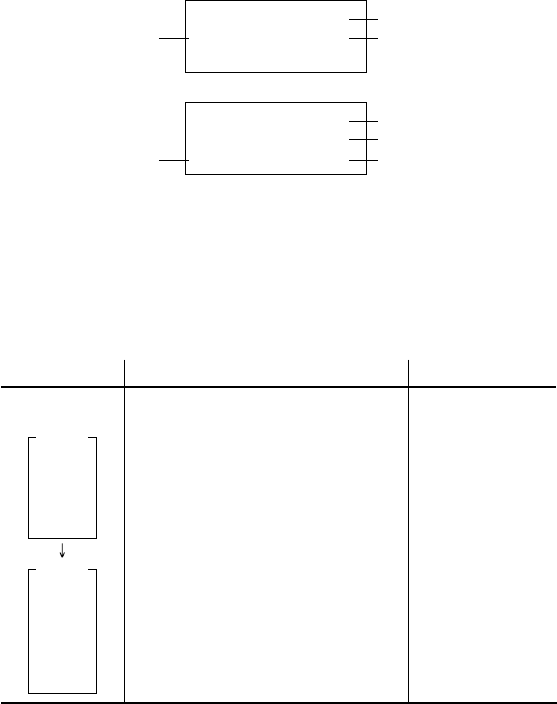
64
Correction after pressing _:
Use u d to display the data set previously entered.
Press d to display the data set in ascending (oldest first) order. To
reverse the display order to descending (latest first), press the u
key.
Each data set is displayed with ‘X=’, ‘Y=’, or ‘N:’ (N
is the sequential
number of the data set).
Display and move the cursor to the data item to be modified by using
u d, input the correct value, then press _ or e.
•To delete a data set, display and move the cursor to an item of the
data set to delete by using u d, then press @ #. The
data set will be deleted.
•To add a new data set, press j to exit the display of previously
entered data and input the values, then press _.
Chapter 4: Statistical Calculations
DATA
30
b 1 0
40
30
_
40
40
, 2 _
50
50
_
DATA
30
d d d
45 45 _
X= 45.
45 3 _
¤ 3.
45
60 d 60 _
X= 60.
Stat 0 [SD]
0.
DATA SET= 1.
DATA SET= 2.
DATA SET= 3.
Example ResultKey operations
X=z 75.
› 3.
Data x
Frequency
Frequency
Data set number
X=z 4.
Y= 3.
› 3.
Data x
Data y
Data set number