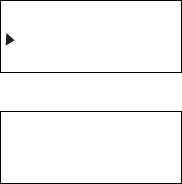
85
Error Messages
The calculator displays an error message if a program encounters a problem.
The error message indicates the nature of the problem while the calculator
can display the line where the problem has occurred.
After entering a program, it is often necessary to debug it. To make this task
easier, the calculator displays an error message if it encounters a problem
while running your program.
For example, if you have more than one label
with the same name in your program, you will
see the message on the right.
To display the faulty line in the EDIT mode,
press r or l. To return to the program
menu, press j.
You can press j to stop your program at
any time while it is running. This will be
necessary if your program enters an endless
loop.
After ‘BREAK!’ is temporarily displayed, the
initial PROG mode display will reappear. For a list of error messages, refer to
the Appendix. (See page 120.)
- ERROR 04 -
LBL DUPLICATE
BREAK!
Chapter 7: Programming


















