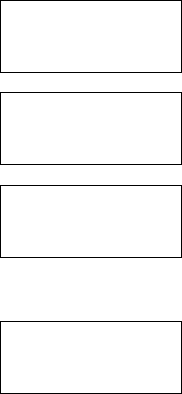
76
Chapter 7: Programming
Keys and display
In the PROG mode, to make programs as simple as possible, some keys and
the display may work in a different manner to other modes. The differences
are described below.
• Press i (the f key) to directly access the command menu for
programming. The Filing Equation function does not work in PROG mode.
• While entering a program name, keys are locked in ALPHA mode (A-
LOCK) automatically.
• In a program, a single line can hold up to 159 letters, where all commands
are counted as a single letter. As you type in a line, the text will scroll to
the left. Lines do not wrap in the PROG mode.
Creating a NEW Program
After you name the program, the calculator automatically stores the whole
program under this name as you create it. You do not have to save the
program manually.
Creating a NEW program
1. Press b 2 to enter the PROG mode and then press 1 to
create a NEW program.
• The display prompts you to select the
NORMAL program mode or the NBASE
program mode.
2. For this example, press 0 to select the
NORMAL program mode.
• The display prompts you to enter a
program name.
3. Type the name of the program (i.e.,
SLOPE).
•A program name can have up to 7 letters.
• The calculator automatically switches to
the alphabet-lock mode. You do not have to press the ; key each
time before entering an alphabetic character.
4. After completion, press e.
•You are now ready to write a program.
• Each program line is saved after you
press u, d or e.
•You can use the calculator’s regular functions as commands. You can
also use the additional programming commands in the i menu.
MODE
ƒNORMAL ⁄NBASE
SLOPE_ :NORMAL
TITLE? :NORMAL
SLOPE :NORMAL
PROGRAM?


















