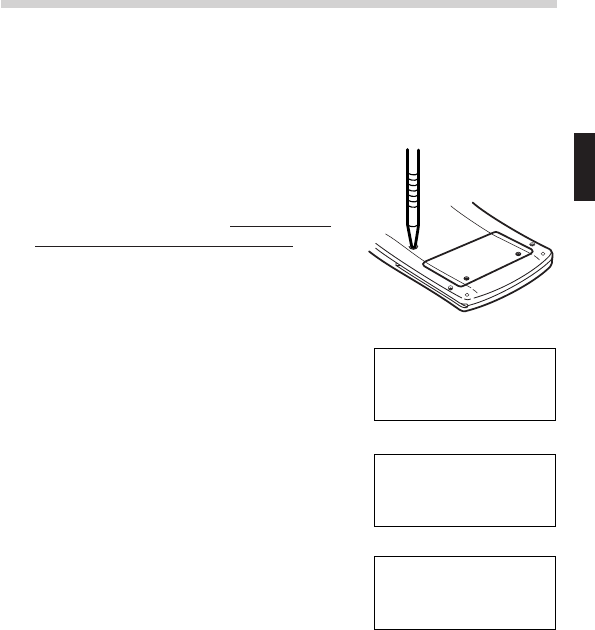
11
Chapter 1
Before You Get Started
Preparing to Use the Calculator
Before using your calculator for the first time, you must reset it and adjust its
contrast.
Resetting the calculator
1. Press the RESET switch located on the
back of the calculator with the tip of a ball-
point pen or similar object. Do not use an
object with a breakable or sharp tip.
• If you do not see the message on the
right, the battery may be installed
incorrectly; refer to ‘Battery Replacement’
(See page 115.) and try installing it again.
2. Press y.
• The initial display of the NORMAL mode
appears.
3. Press @ o 0 and press + or
- to adjust the display contrast until it
is set correctly, then press j.
• @ o means you have to press @
followed by S key.
• See ‘The OPTION menu’ (See page 118.) for more information
regarding optional functions.
zALL DATA CL?z
z YES¬[DEL] z
z NO¬[ENTER]z
NORMAL MODE
0.
LCD CONTRAST
[+] [-]
DARK® ¬LIGHT