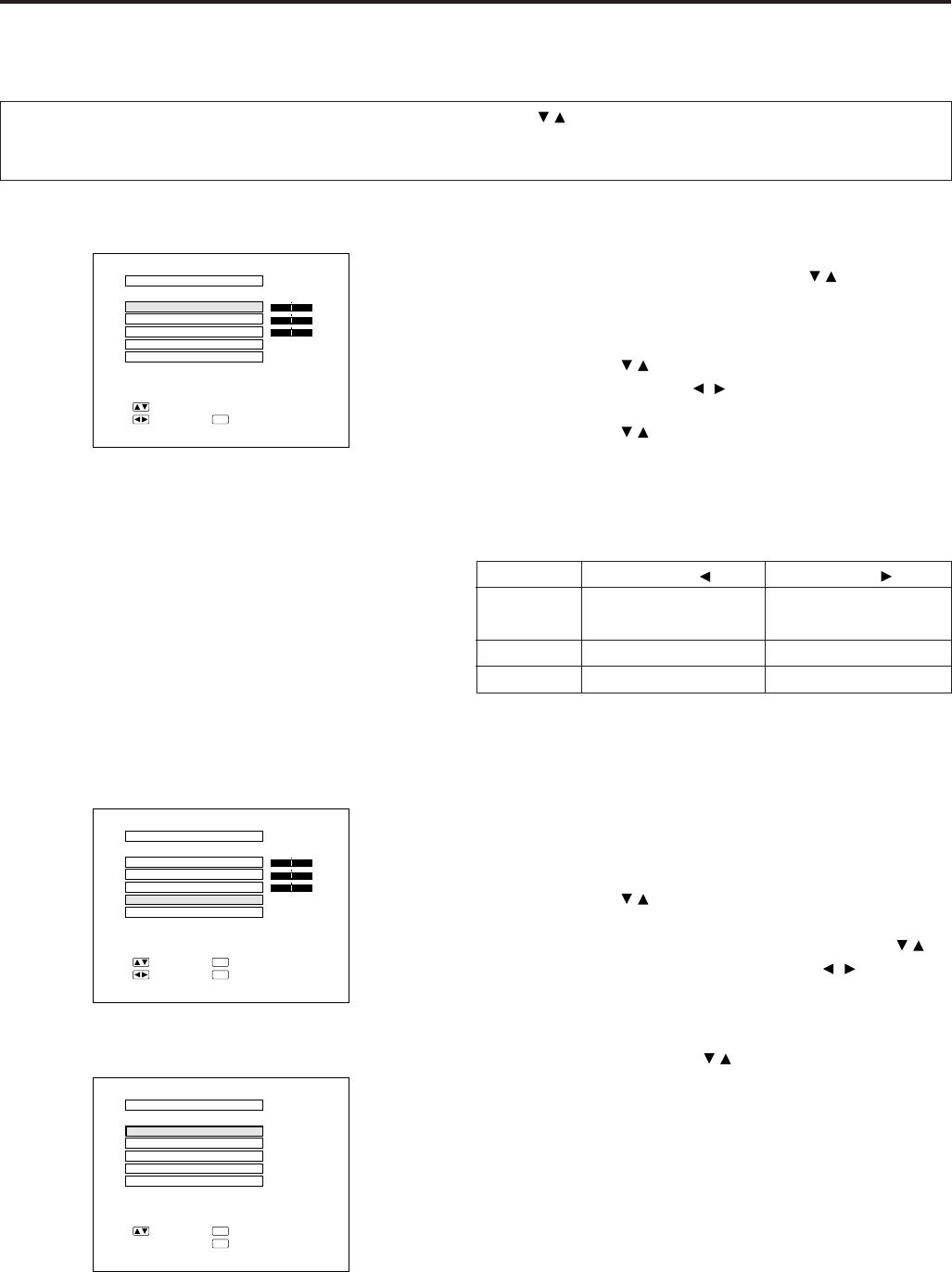
E-25
Adjusting the Audio
• The projector’s audio is factory preset to the standard setting. However, you can adjust it to suit your own prefer-
ence with the ADJUSTMENT buttons on the projector or the remote control.
• You can adjust the BALANCE, TREBLE and BASS, and also select the SRS 3-D SOUND mode.
• To return to the factory preset mode, press the ADJUSTMENT / buttons to select RESET, then press the
ENTER button.
• Press the MENU button to select the normal screen mode.
Adjusting the Balance, Treble, Bass
• Press the MENU button.
Select AUDIO with the ADJUSTMENT / buttons.
Then press the ENTER button to change to the picture
indicated on the left.
• Select BALANCE, TREBLE or BASS with the
ADJUSTMENT / buttons. Adjust the mode you want
with the ADJUSTMENT / buttons.
• To return to the factory preset mode, press the
ADJUSTMENT / buttons to select RESET, then press
the ENTER button.
Note:
When the SRS 3-D SOUND is turned on, the balance is reset.
Description of Adjustment Items
Selecting and Adjusting the SRS 3-D
SOUND Mode
The Sound Retrieval System is a sound system that
recreates the effect of three dimensional acoustics. This
allows one to enjoy a dynamic sound with a feeling of
both width and depth.
• Press the MENU button. Select AUDIO with the
ADJUSTMENT / buttons. Then press the ENTER
button to change to the picture indicated on the left.
• Select SRS 3-D SOUND with the ADJUSTMENT /
buttons. Then press the ADJUSTMENT / buttons to
select ON, and press the ENTER button to change the
image.
• The five types of SRS 3-D modes are listed below.
Press the ADJUSTMENT / buttons to highlight the
SRS 3-D mode desired yellow. Then press the ENTER
button to set the SRS 3-D mode.
Description of Adjustment Items
Mode 1 Sound image that produces an intimate soundfield as
in a medium-sized hall.
Mode 2 Maximum soundfield as music comes out beyond the
speakers.
Mode 3 Great for live recording and vocal music.
Mode 4 This setting greatly increases the amount of vocals or
center sounds in a recording.
Mono 3-D stereo sound from a monaural sound source.
On-Screen Display
On-Screen Display
AUDIO
TREBLE
BASS
3-D SOUND
RESET
0
0
0
:SEL.
:ADJ.
:END
MENU
[
OFF
]
R
L
+
-
+
-
BALANCE
MODE 2
MODE 3
MODE 4
3-D SOUND
3-D MONO SOUND
:SEL.
ENTER
:END
MENU
MODE 1
:ENTER
On-Screen Display
AUDIO
TREBLE
BASS
3-D SOUND
RESET
0
0
0
:SEL.
:ADJ.
[
ON
]
+
-
+
-
BALANCE
R
L
:NEXT
ENTER
:END
MENU
ADJUSTMENT button
Increased audio from the
left speaker
Weaker treble
Weaker bass
ADJUSTMENT button
Increased audio from the
right speaker
Stronger treble
Stronger bass
Selected items
BALANCE
TREBLE
BASS
SRS 3-D SOUND (OFF)


















