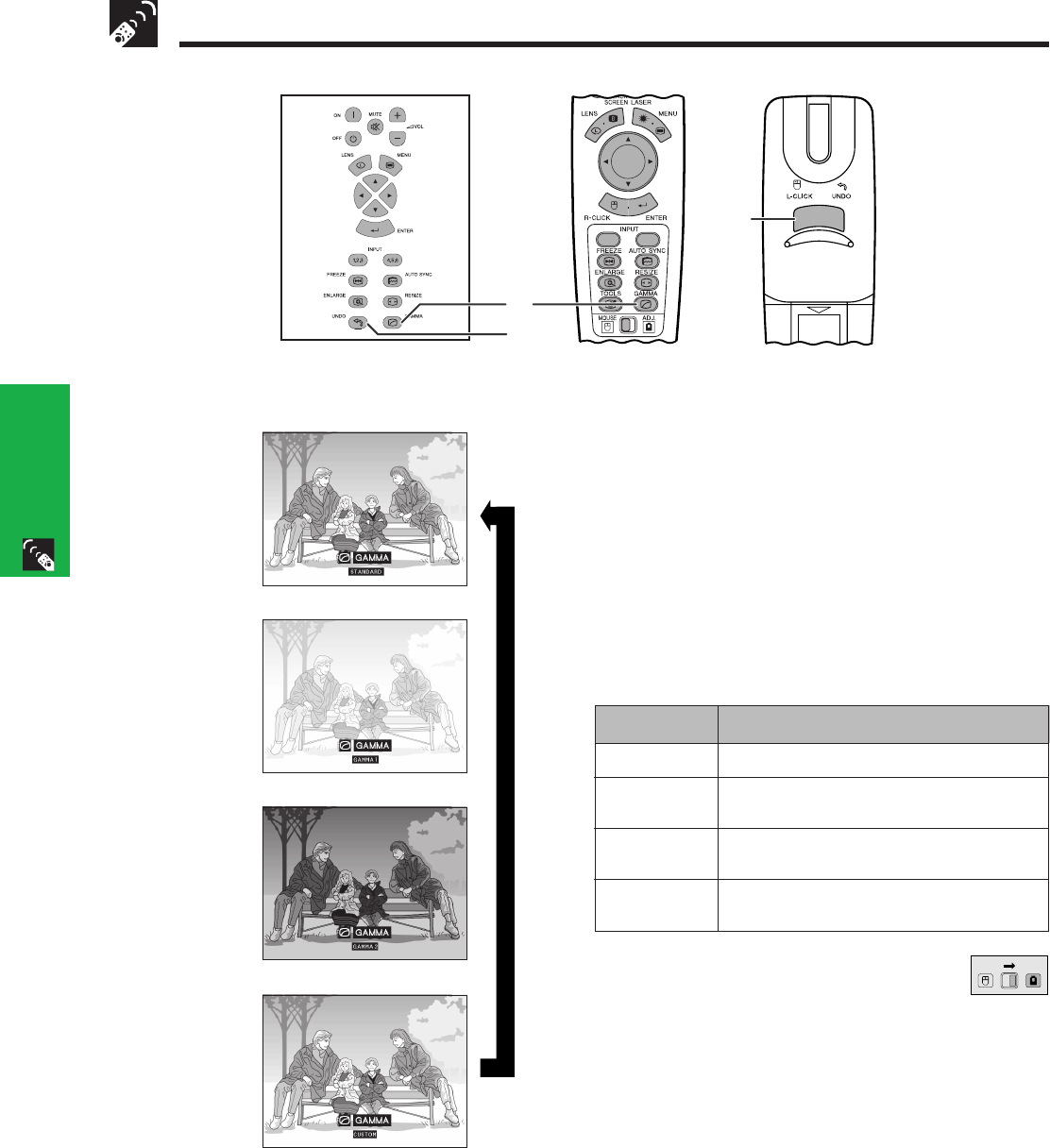
E-35
Operation Buttons
Gamma Correction Function
1.2.3 4.5.6
2
1
2
• Gamma is an image quality enhancement function
that offers a richer image by brightening the darker
portions of the image without altering the brightness
of the brighter portions.
• Four gamma settings are available to allow for
differences in the images displayed and in the
brightness of the room.
• When you are displaying images with frequent, dark
scenes, such as a film or concert, or when you are
displaying images in a bright room, this feature makes
the dark scenes easier to see and gives the impres-
sion of greater depth in the image.
Gamma Modes
On-screen Display
ss s
STANDARD
GAMMA 1
GAMMA 2
CUSTOM
Gamma modeSelected Mode
STANDARD
GAMMA 1
GAMMA 2
CUSTOM
Standard picture without gamma correction.
Brightens darker portions of image for more
enhanced presentations.
Gives greater depth to darker portions of image
for a more exciting theater experience.
Allows you to adjust gamma value using Sharp
Advanced Presentation Software.
MOUSE
ADJ.
(Slide the MOUSE/ADJUSTMENT switch
on the remote control to the ADJ. position.)
1 Press GAMMA. Each time GAMMA is pressed,
the gamma level toggles as shown on the left.
2 To return to the standard image, press UNDO
while “GAMMA” is displayed on the screen.
Projector Remote Control


















