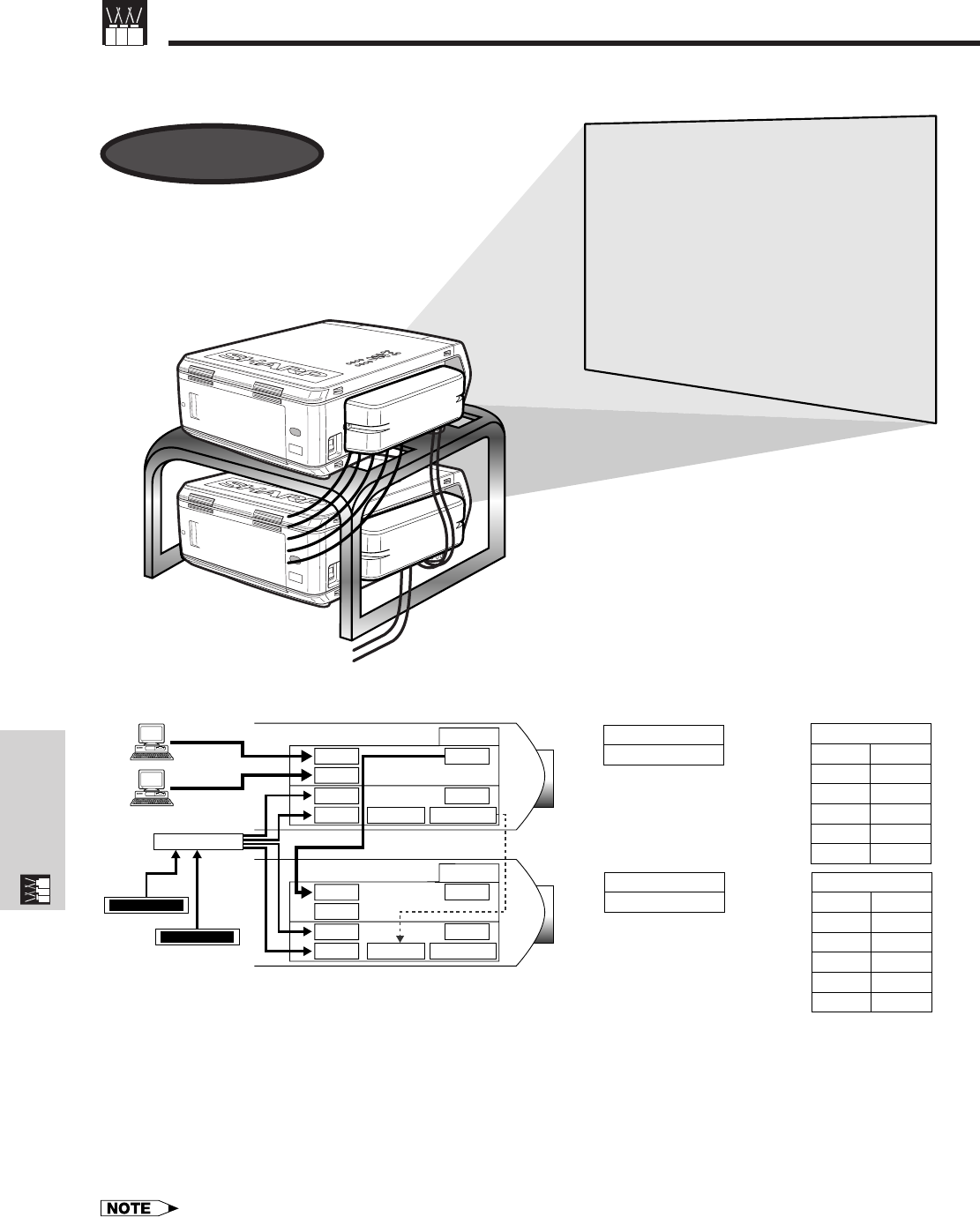
E-67
Useful Features &
Network Function
Operating the Network Function
3. Simultaneous multiple projector control for stacking and videowall projection
INPUT1
INPUT2
INPUT4
INPUT5
OUTPUT
Master
OUTPUT
INPUT1
Distributor
INPUT2
INPUT4
INPUT5
OUTPUT
Slave
OUTPUT
DVD
Laser Disc
RS-232C OUTRS-232C IN
RS-232C OUTRS-232C IN
Stack Setting
Master
Set Inputs
INPUT1
INPUT2
INPUT3
INPUT4
INPUT5
INPUT6
Yes
Yes
No
Yes
Yes
No
Stack Setting
Slave
Set Inputs
Yes
No
No
Yes
Yes
No
INPUT1
INPUT2
INPUT3
INPUT4
INPUT5
INPUT6
For brighter images, two projectors can be stacked using the Stack Setting function, with one projector set as the
Master and the other as the Slave. The operations of the Slave projector are controlled by the Master projector
during projection through an RS-232C connection. The RS-232C cable (null modem, cross type, sold separately)
is connected from the RS-232C output on the Master projector to the RS-232C input on the Slave projector.
Projectors can be stacked using an RS-232C cable (null modem, cross type, sold separately).
• See page 59, “Deselecting Inputs”, and page 63, “Setting the Stacking Mode”.
Stack Projection


















