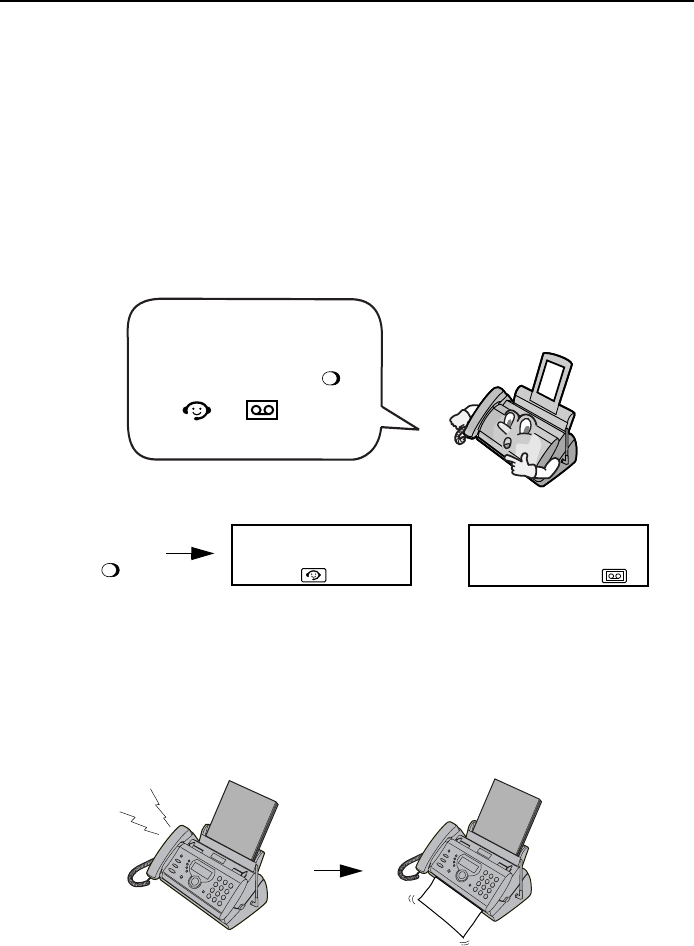
98
5. Receiving Faxes
Receiving Faxes Automatically
Automatic reception in Auto Attendant and TAD modes
When the reception mode is set to Auto Attendant or TAD, the machine will
automatically receive faxes.
RESOLUTION/
RECEPTION MODE
To select Auto Attendant or
TAD mode, press
until or appears in
the display.
RESOLUTION/
RECEPTION MODE
Automatic reception in TEL mode on line 2
When the reception mode is set to TEL, the machine will automatically
answer calls that come in on line 2 on four rings. If the call is a fax, the fax will
be received automatically.
4 rings Fax reception
♦ The number of rings on which the machine answers calls in TEL mode on
line 2 can be changed. See
Changing the number of rings
on page 99.
♦ Automatic reception of faxes is not possible on line 1. To receive a fax
manually on line 1, see page 100.
or
JAN-02 10:30
JAN-02 10:30
all.book 98 ページ 2004年6月22日 火曜日 午後12時1分


















