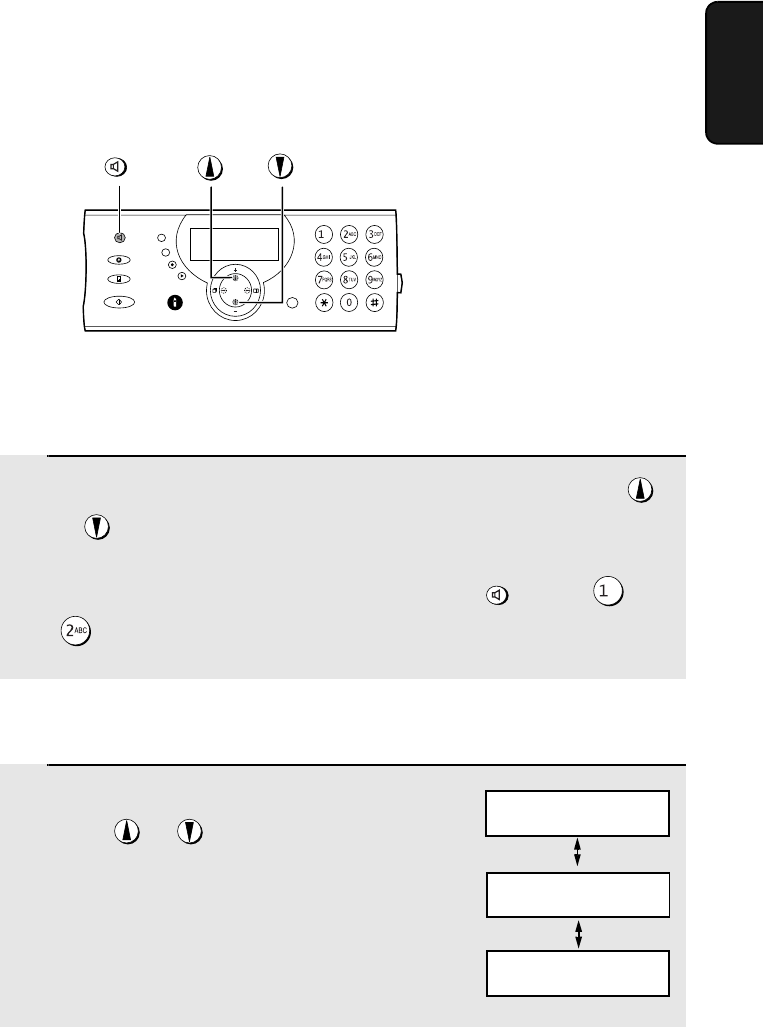
Volume Adjustment - Machine
39
1. Installation
Volume Adjustment - Machine
1
While using the speaker to make a phone call or send a fax, press
or to adjust the volume.
(To use the speaker to make a phone call, press , press or
to select the line if “WHICH LINE?’ appears in the display, and then
press the number keys to dial.)
SPEAKER
Speaker
SPEAKER
1
When talking through the handset,
press or to select the desired
volume level.
• Note: The volume reverts to MIDDLE
each time you replace the handset.
Machine handset
You can adjust the volume
of the speaker, handset,
and ringer using the up
and down arrow keys.
Display:
RECEIVER: HIGH
RECEIVER: MIDDLE
RECEIVER: LOW
all.book 39 ページ 2004年6月22日 火曜日 午後12時1分


















