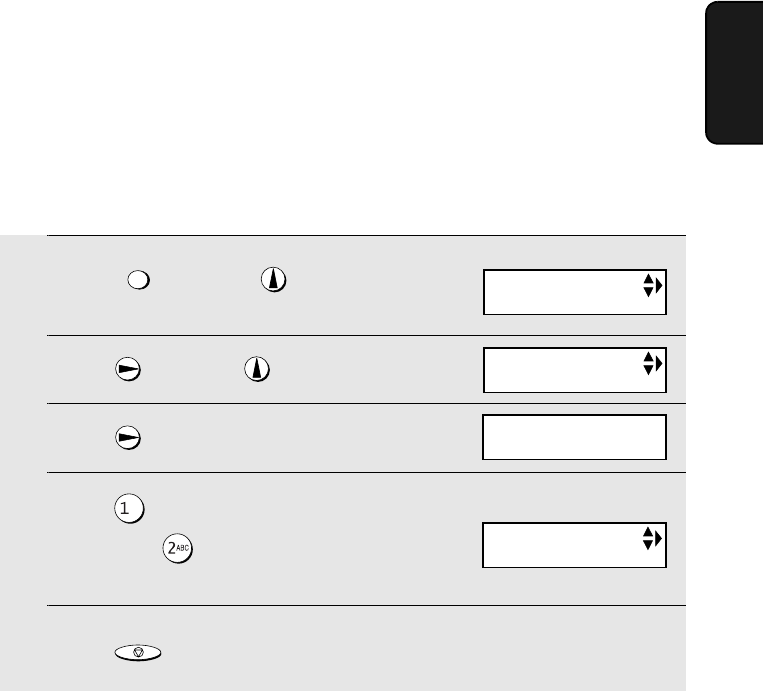
Line Settings
37
1. Installation
Disabling line 2 (line 2 invalid setting)
If you have only connected one line to the machine, follow the steps below to
disable line 2. This will make it impossible to select line 2 when making a call
or sending a fax, thereby preventing accidental selection of the line.
1
Press once and once on
the machine.
2
Press once and once.
3
Press once.
4
Press to select YES (disable line
2), or press to select NO (enable
line 2).
5
Press to return to the date and time display.
FUNCTION
STOP
Display:
OPTION SETTING
LINE 2 INVALID
LINE 2 INVALID
1=YES, 2=NO
NUMBER OF RING
The display briefly shows
your selection, then:
all.book 37 ページ 2004年6月22日 火曜日 午後12時1分


















