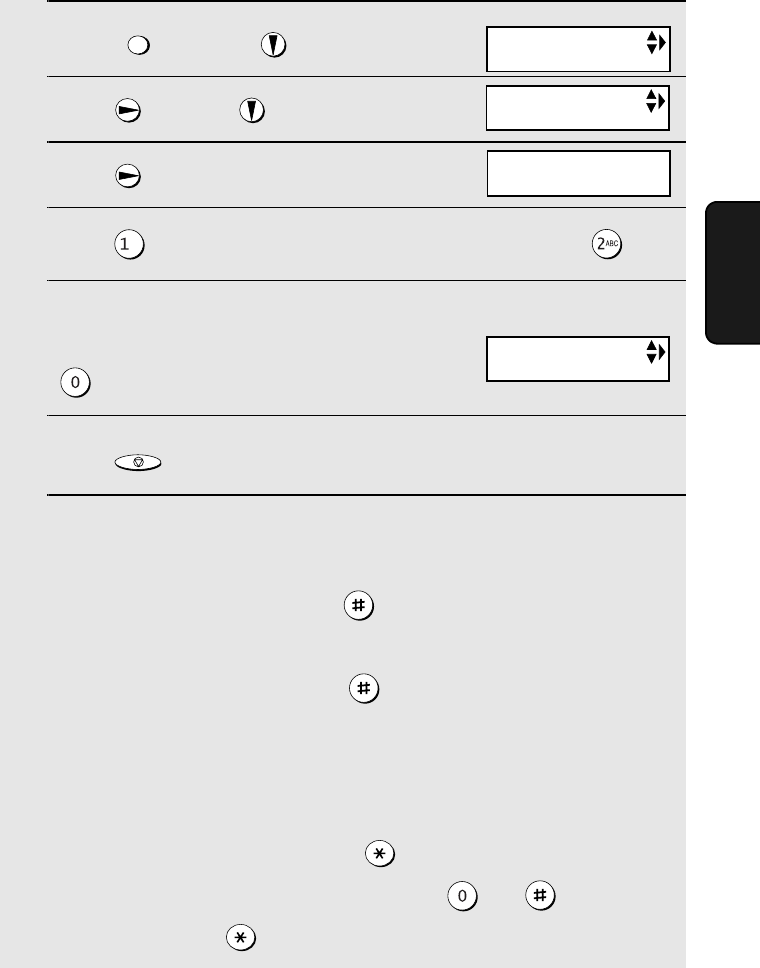
Transfer Function
75
3. Answering
System
1
Press once and once.
2
Press once and 3 times.
3
Press once.
4
Press to turn on the Transfer function. (To turn off, press .)
5
Press the number of the box for which
you want the Transfer function to
operate (for the general box, press
).
6
Press to return to the date and time display.
7
Each time the answering system receives a message in the selected box,
it will call your programmed transfer number. When you answer, you will
hear your recorded message telling you that the call is a transfer call. On
the dial pad of your phone, enter , your remote code number (see
page 76) if the general box or a personal box without a passcode was
selected in Step 5, or the box passcode number if a personal box with a
passcode was selected, and then . Your messages will play.
• You can also perform any of the remote operations described in
Remote
Operations
later in this chapter (see page 76).
Note: When you hang up after a transfer call, the machine will not
immediately resume normal operation. If you want the machine to accept calls
immediately after a transfer call, enter twice before hanging up (if
hanging up during message playback, first enter and to stop
playback, then enter twice).
FUNCTION
STOP
TRANSFER FUNC
TRANSFER FUNC
1=YES, 2=NO
The display briefly shows
your selection, then:
ON TAD FAILURE
Display:
T.A.D. SETTING
all.book 75 ページ 2004年6月22日 火曜日 午後12時1分


















