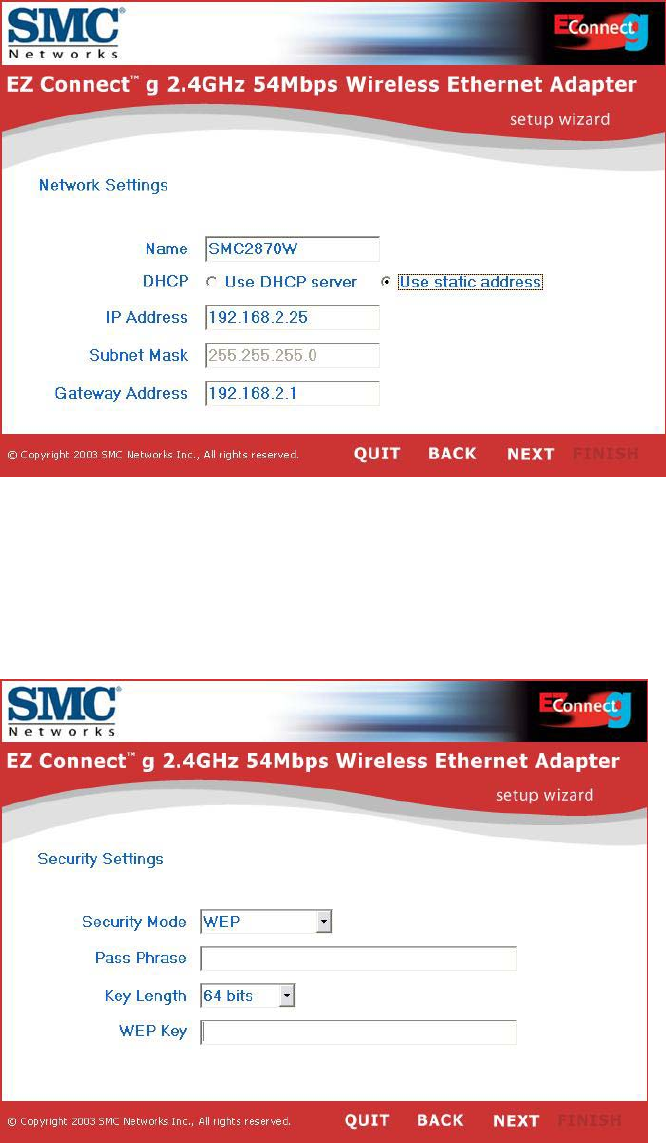
7. Now you will be asked to configure the Network Settings. If you are
connecting to a network with a DHCP server, select “Use DHCP server” and click
[NEXT]. If you do not have a DHCP server on your network, input a static IP
address and click [NEXT].
8. If you have enabled Wired Equivalent Privacy (WEP) or Wi-Fi Protected Access
(WPA) on your wireless network, please enter the private security key settings
now. Select the drop down menus of “Security Mode” to choose between WEP
and WPA. Select the drop down menus of “Key Length” to choose between 64 or
128-bit encryption.


















